IoT
Internet of Things Integrations
Internet of Things (IoT) agent is TetraScience's hardware component in the data collection process. It has network connectivity and industry standard communication ports to establish connections with sensors and instruments. Its job is to collect data and send to Tetra Data Platform, in which case sensors and instruments with no network connectivity options can also be connected to the "cloud".
How does IoT integration work
TetraScience will provide IoT agents to your organization prior to installation. You need to configure your IoT agents (a hardware box) to have the correct user organization and driver information. There are two tutorials, Tutorial - Tetra IoT Agent Network Configuration and this one. You will need to do both to be able to start using the IoT agent.
Supported sensors and instruments
You will see the supported instruments when you set up a data source for the IoT integration. For sensors or instruments that are not in the dropdown list, please consult with TetraScience about instrument compatibility.
How to configure IoT integrations
The steps to create IoT integrations are:
Who can create IoT integrations
You need to be an admin in your organization in order to create IoT integrations.
- Log in your account
- Click the "menu" button on the upper left corner and a sidebar will pop out on the left, click "Data Sources" to expand it and select "IoT"
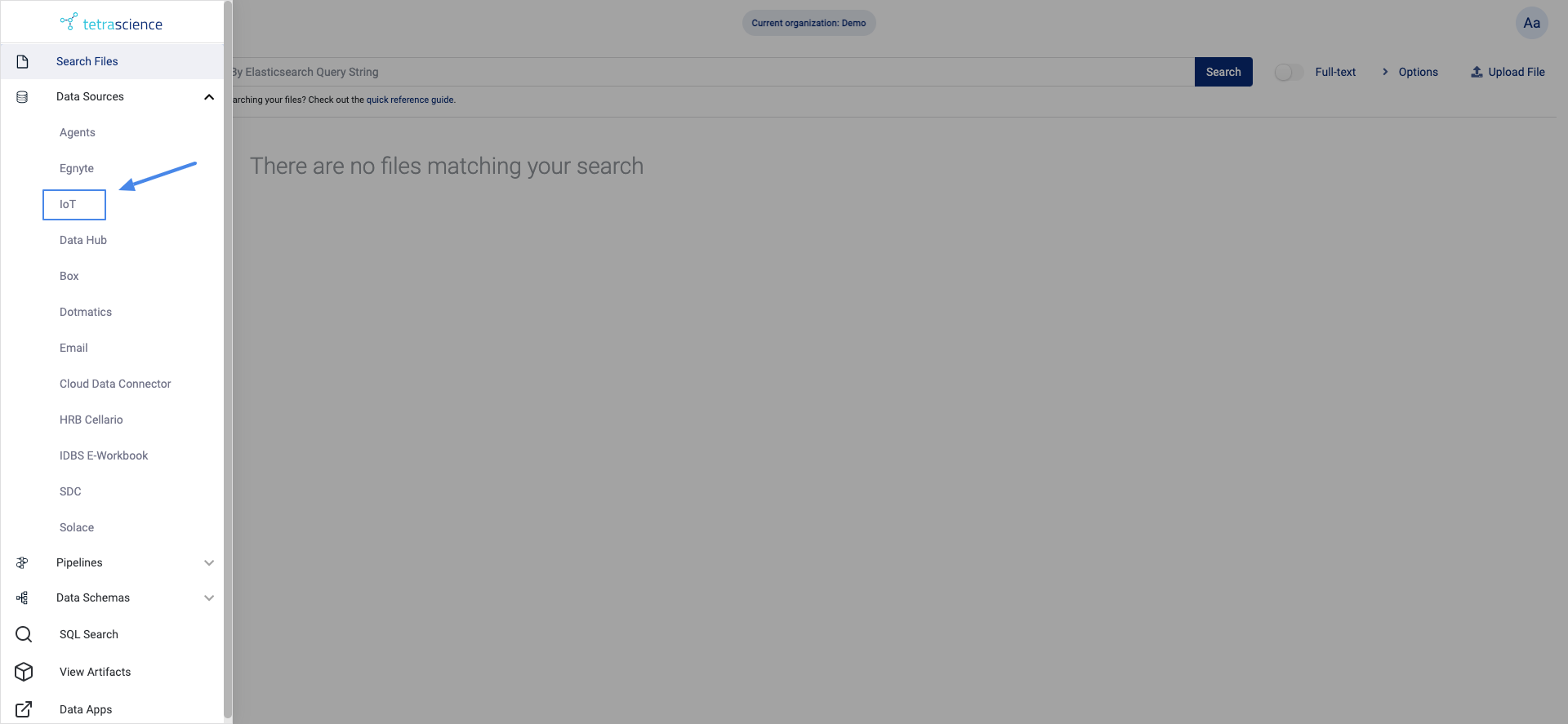
- Click "+ New IoT Integration"
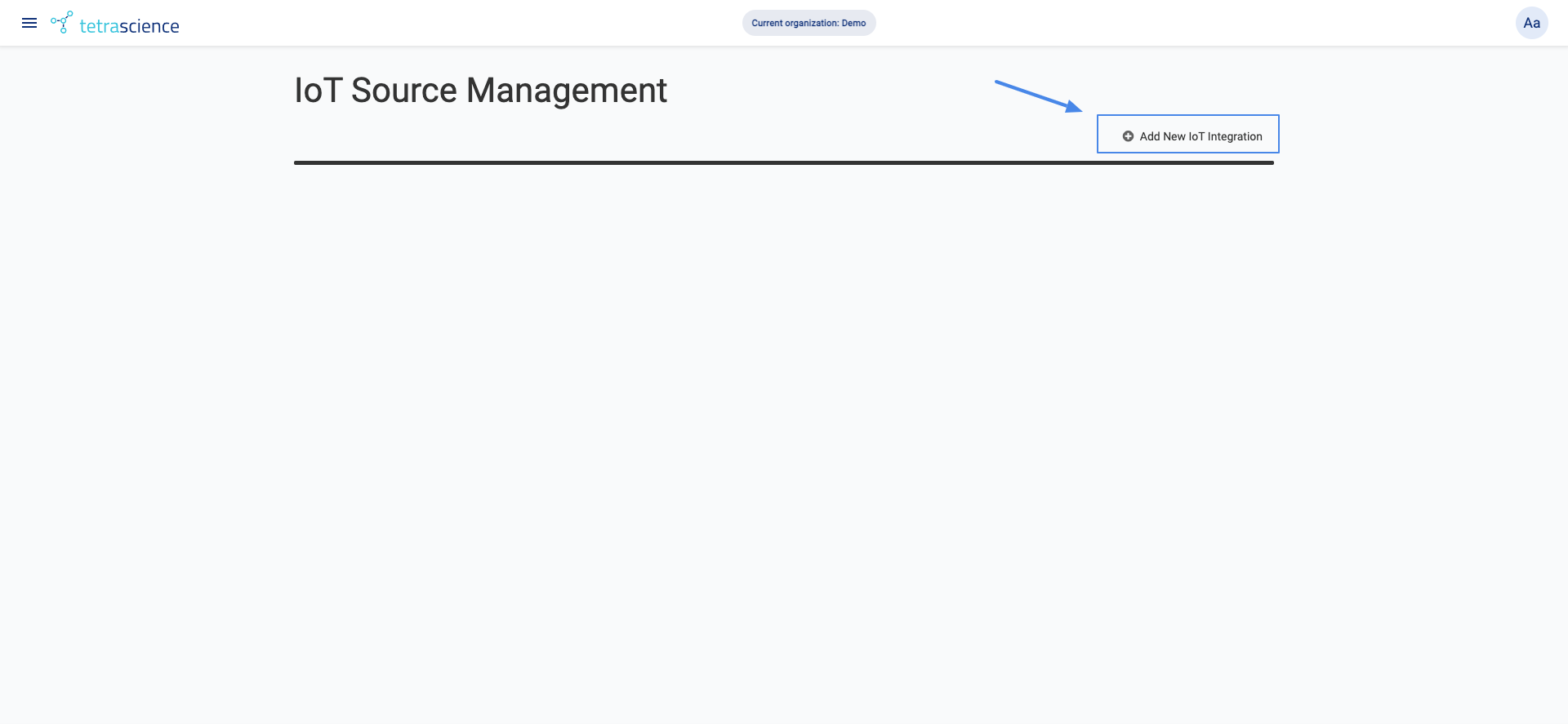
- Enter the IoT agent serial number you will be using (it's printed on a sticker on the side of the IoT box) and give it a name. You just created an IoT integration
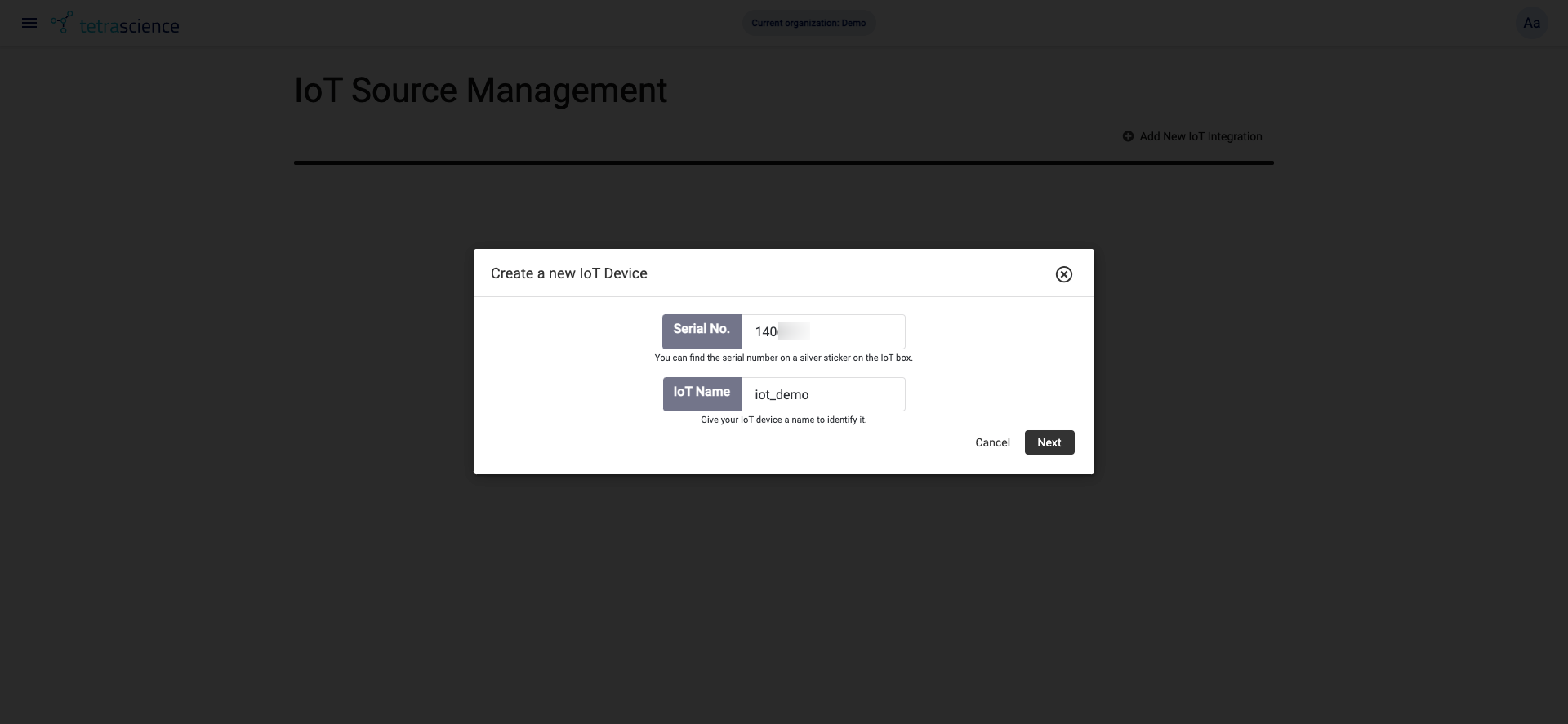
- Click "Add New IoT Source" to add a data source
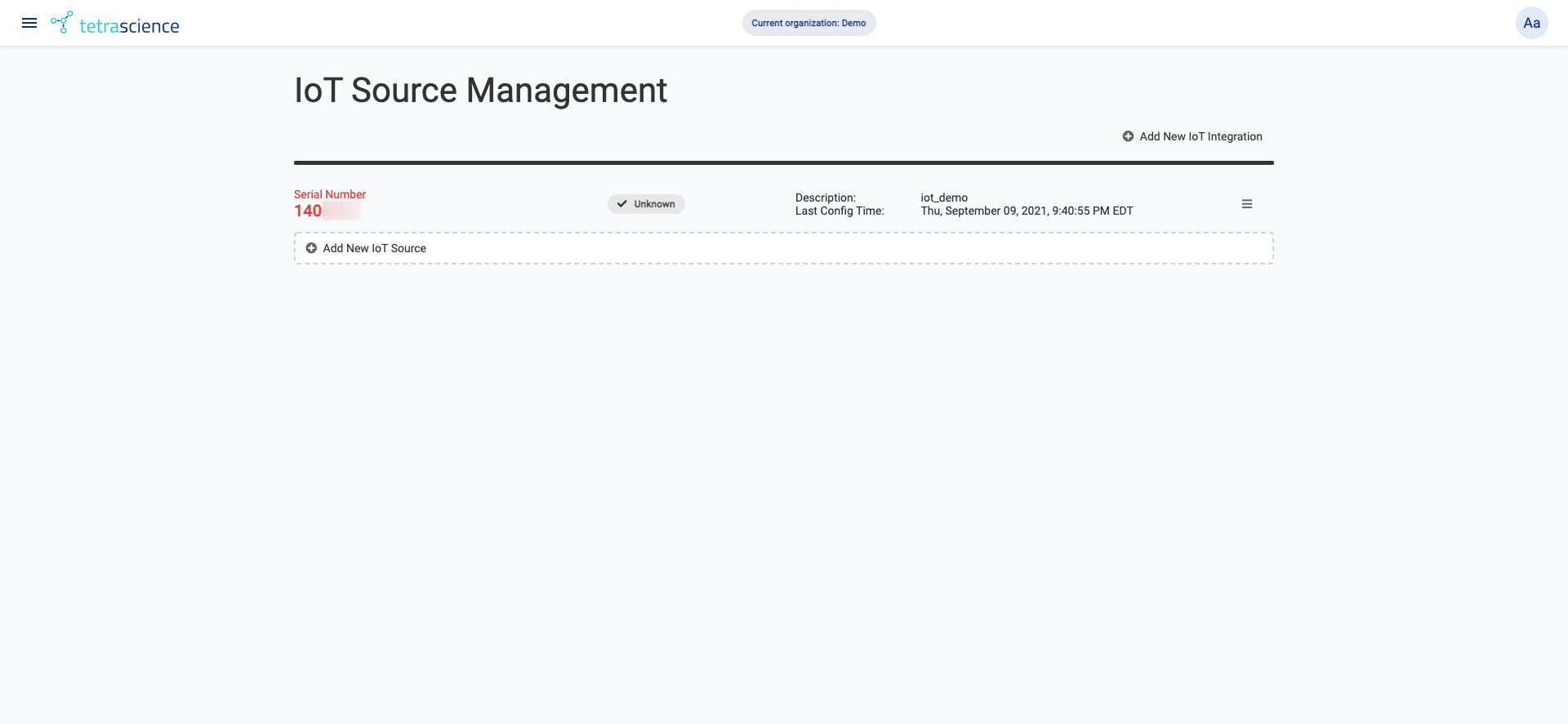
- Select the instrument driver
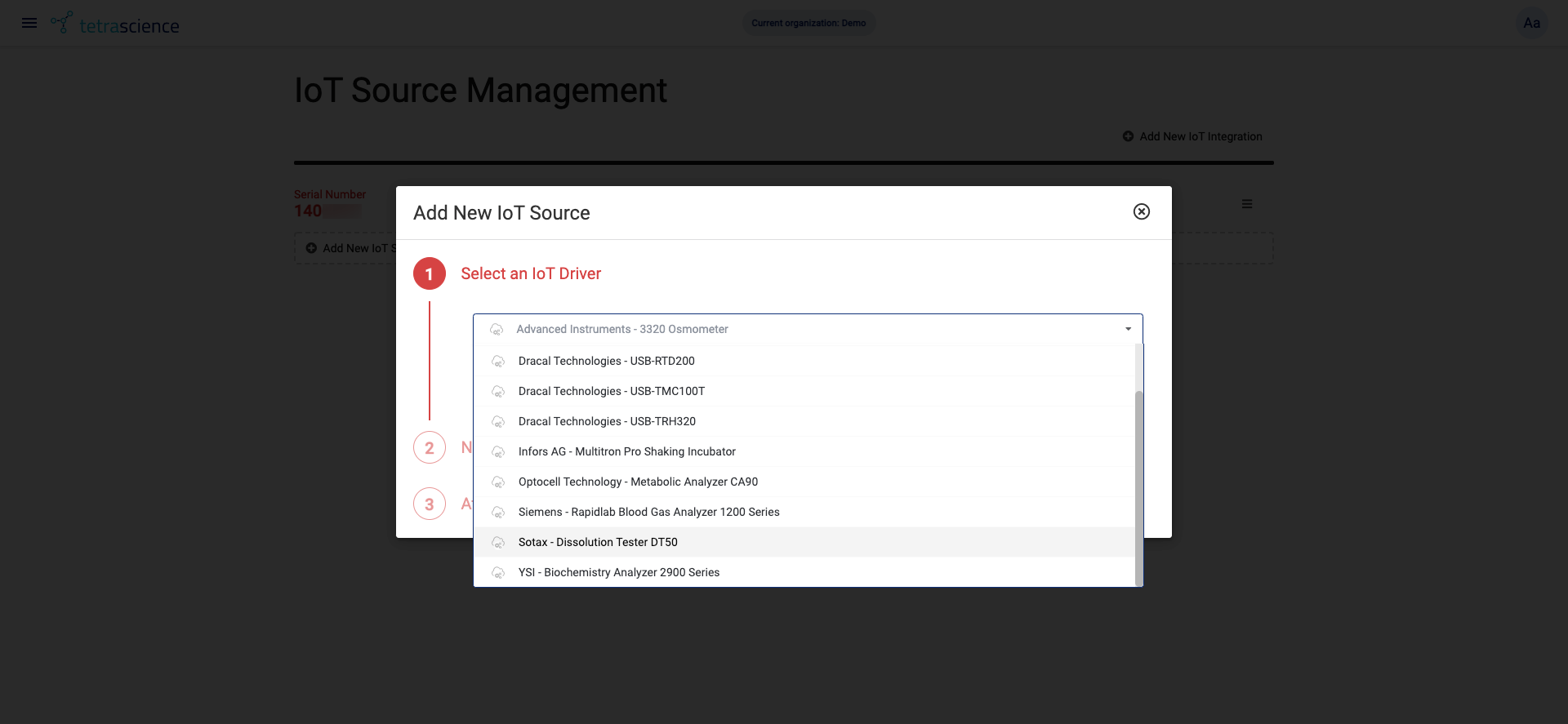
- Give this data source a name and description
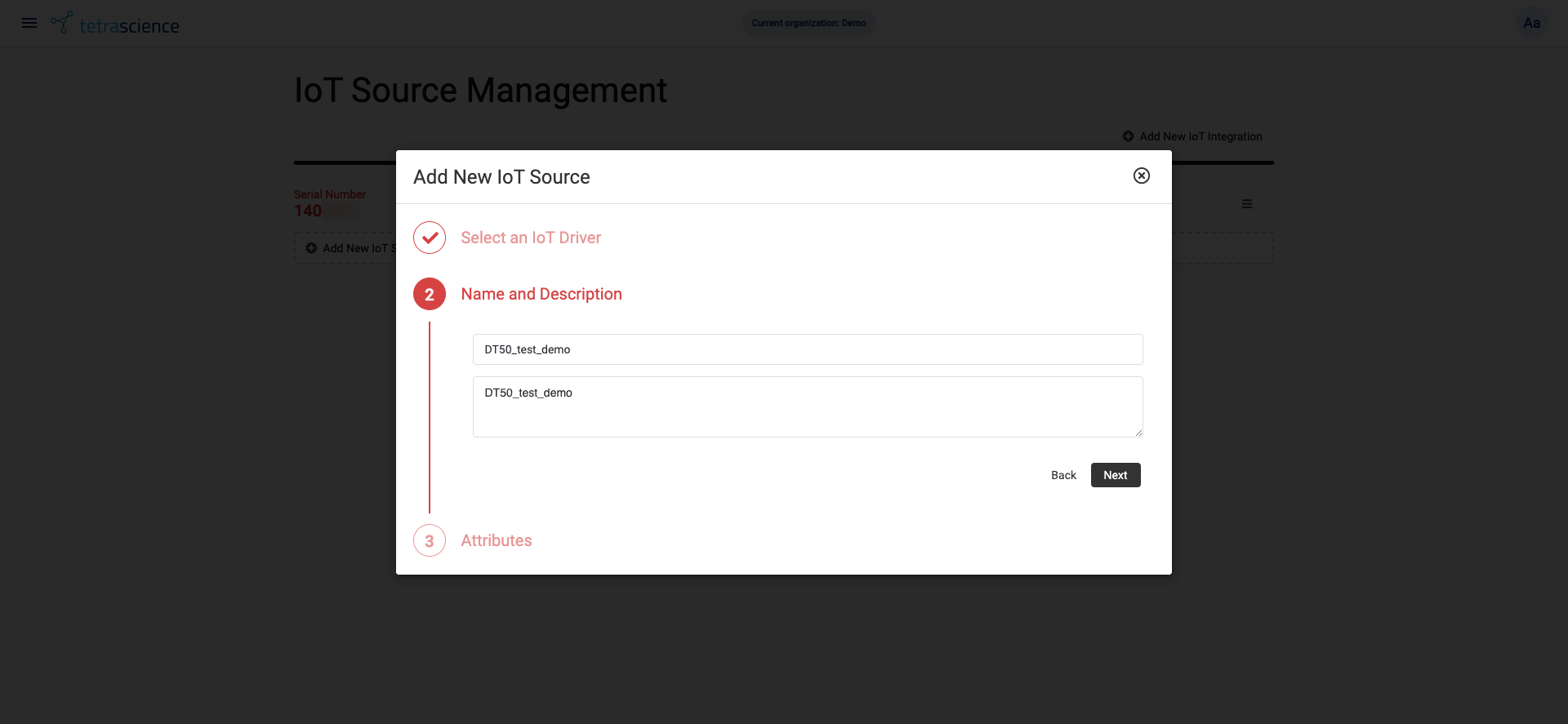
- Configure any attributes to this data source. All files uploaded from this data source will automatically inherit the attributes as file attributes
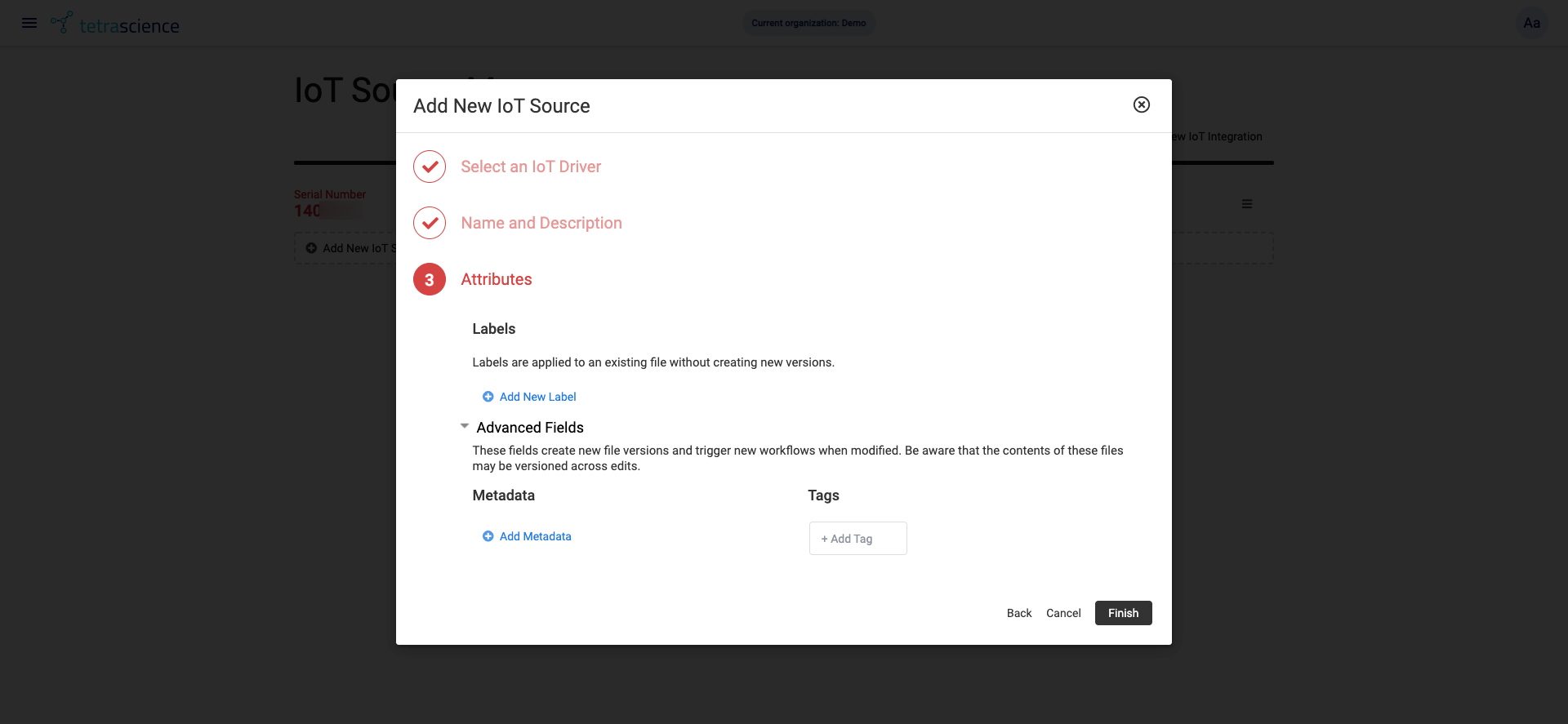
- You just set up an IoT integration and configured an IoT data source. If the IoT agent is configured correctly, you should see the status of this integration as "Online"
Advanced Troubleshooting
In case IoT device was configured but data is not being uploaded in data lake make sure that:
- If IoT device uses direct upload to AWS S3, AWS credentials used by IoT device has S3 bucket write policy attached to it. This policy should be attached manually to every user used by IoT device / platform.
Updated 5 months ago
