Tetra Empower Agent Archive Service User Manual
The Tetra Empower Agent Archive service supports the following features:
- Automatic archive
- Manual archive
- Restore
- Manage archive and restore transactions
- Review user audit trails
Security Prerequisites and Control
-
The Empower agent inherits the security control set up in Waters Empower system that is defined with the Empower Database user and its associated Empower User Type.
-
The Empower Agent Empower Database user is authorized to access the projects to be archived
In the Project tab from the Agent's Management Console, the user can verify if the Agent can access all projects as planned.
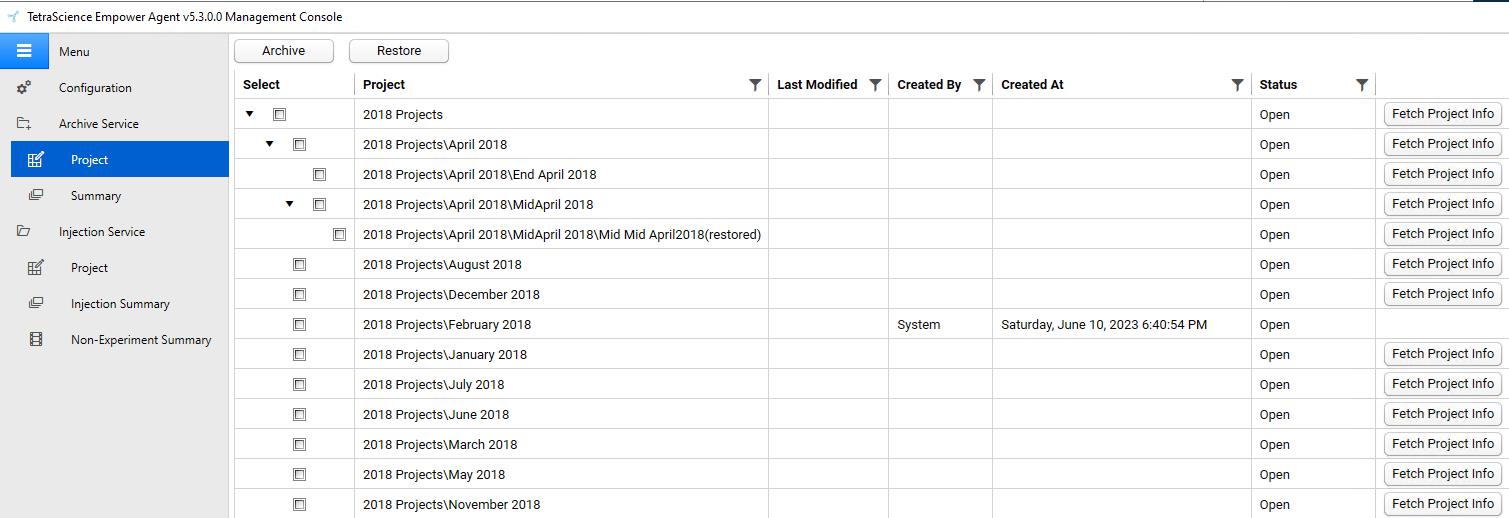
-
The Empower User Type associated with the Tetra Empower Agent Empower Database user should enable the following privileges:
- Backup projects
- Delete projects
- Restore projects
-
-
The Projects to be archived should not been locked as the Full Project Lock status
-
The Automatic Archive requires the projects to enable Project Audit Trail
-
All content is transported via encrypted Http/s protocol
-
Projects are encrypted in Tetra Data Platform (TDP)
Automatic Archive
You can enable the Automatic Archive feature through the Archive service configuration section of the Agent Management Console. This feature is applicable to all accessible Empower projects under the Tetra Empower Agent's Empower Database user. If a project remains inactive for the last X days, with 500 days as an example, it qualifies for Auto archiving. The Agent imposes a 5 day lock on the project, and if no activity occurs within this time frame, the Agent initiates the archiving process for that project.
Upon successful archiving of each project, both the project itself and its metadata will be accessible and discoverable within the Tetra Data Platform (TDP). The project will also be eliminated from the Empower system, facilitating the release of disk space.
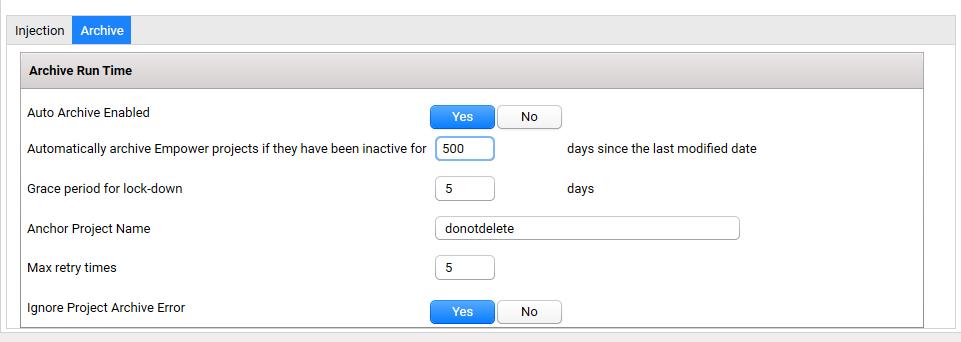
Manual Archive
To manually archive projects, you can choose projects and confirm the archive operation by selecting Archive in the Project tab of the Agent Management Console.
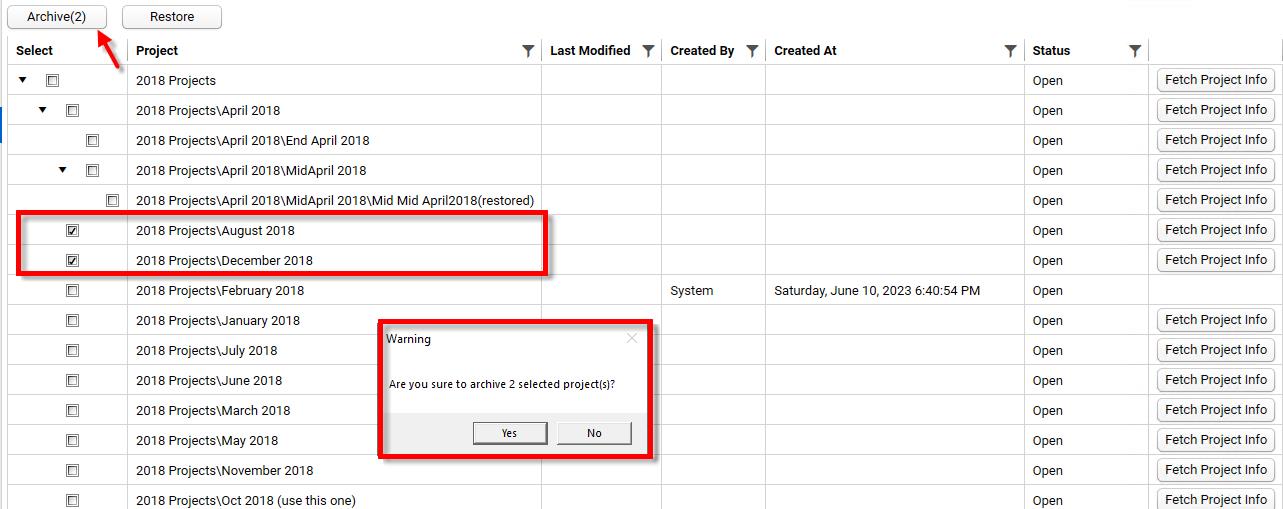
Nested Child Projects
Empower projects often have associated child projects, and the Empower system doesn't allow orphaned child projects. The Archive service ensures that child projects are archived before their parent projects.
When the user opts to archive a project along with its child projects, the Agent initiates the archiving process starting from the leaf-level projects and recursively works upward until reaching the top-level project.
Attempting a manual archive where only the parent project is selected is not permitted by the Agent.
Restore
Within the Management Console's Project tab, users have the capability to restore an archived project from the TDP to the Empower system connected by the Agent.
To restore an archived project from the TDP, do the following:
- In the Agent Management Console, select the Restore dialog. The Restore dialog appears.
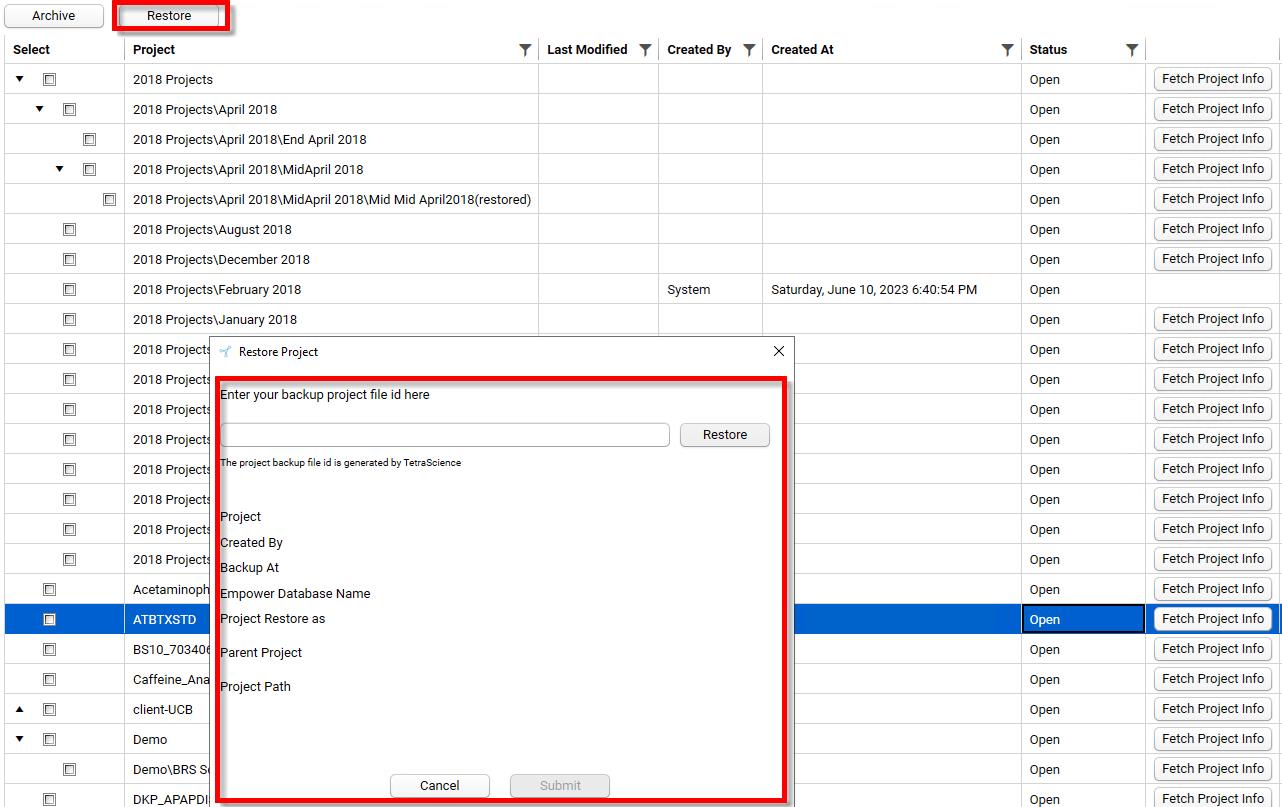
- Enter the restore key. The restore key corresponds to the File Id of the archived project stored in TDP. You can locate the File Id on the File Details page in TDP.
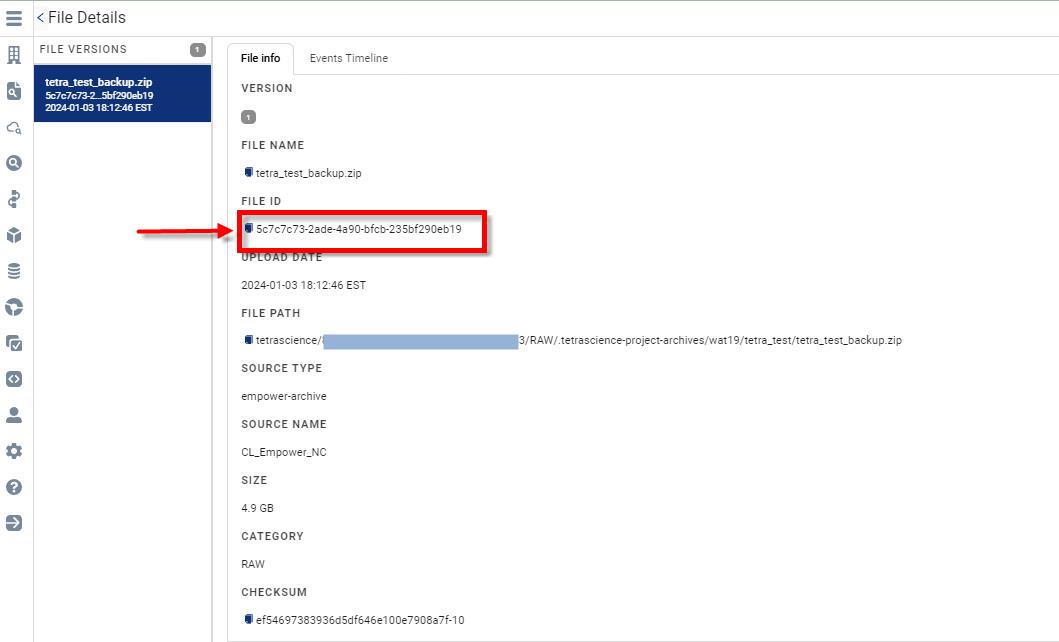
- Enter the key in the text field and choose Restore.
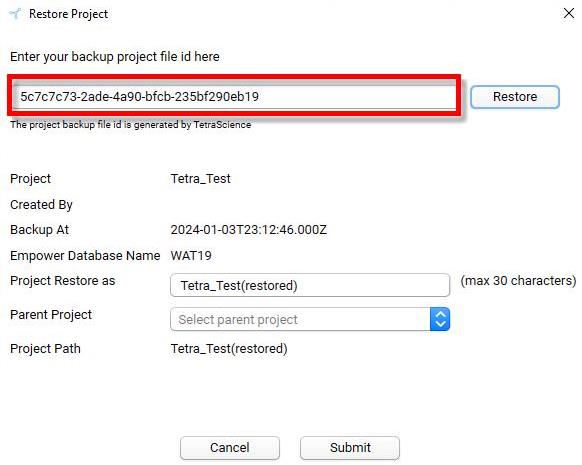
- Review and commit. Based on the state of the project that's being restored, one of the following occurs:
-
For a restored project, the Agent will append "(restored)" to the project name. For example, if a project's original name is Tetra_Test, the Agent will suggest the restored project name as Tetra_Test(restored).
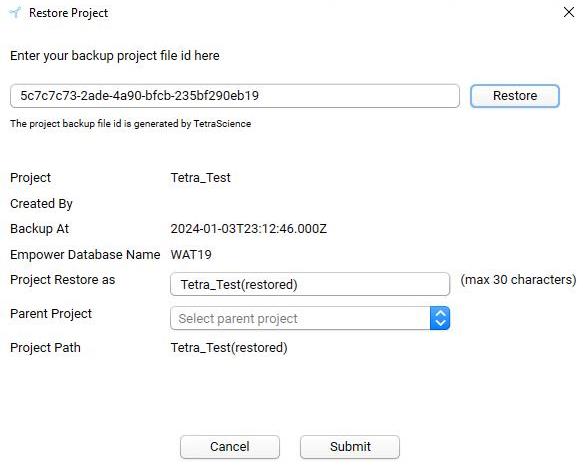
-
If a project has been previously restored, the Agent will append a counter to the project name, such as Test321(restored)2 in the Project Path field shown below.
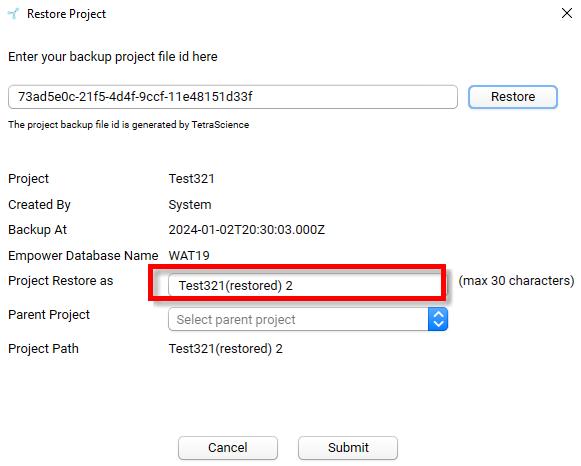
-
If a project with the same name already exists, the user is prompted to select a different project name.
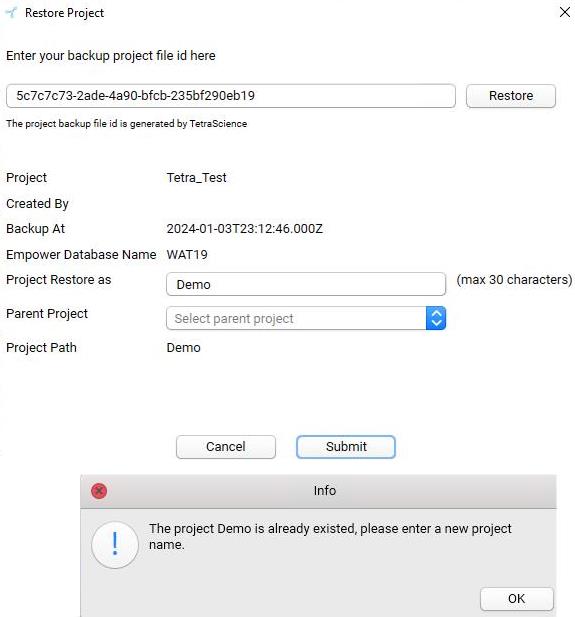
After the user reviews the project and confirms the restore action, the project is downloaded from the TDP and restored to the Empower system. To check the status of the restore action, select the Summary tab for processing details.
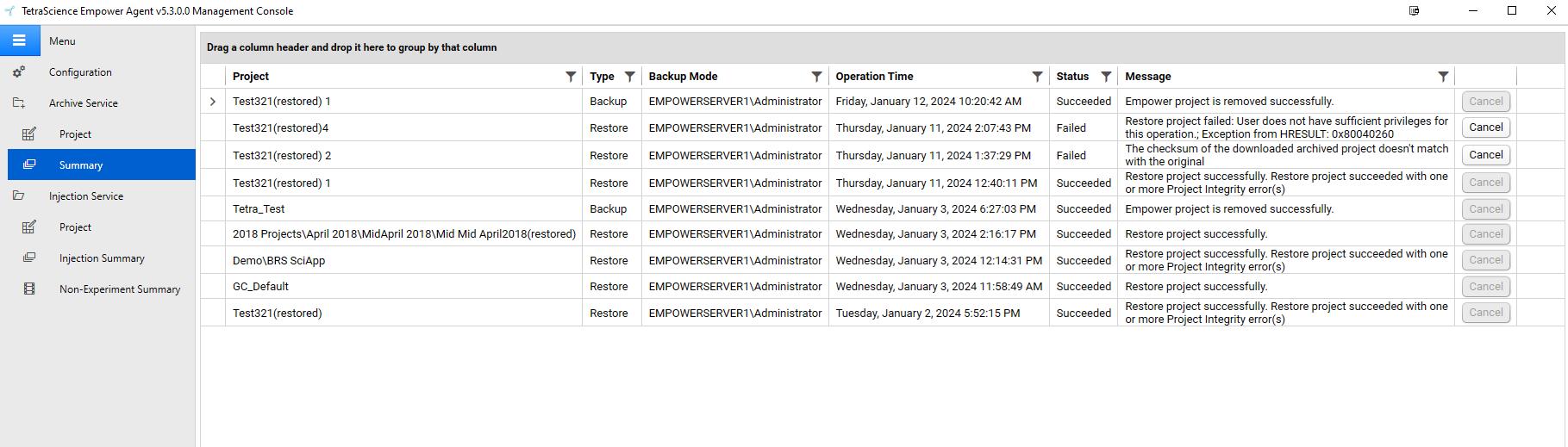
Manage Transactions
From the Summary tab in the Agent Management Console, you can manage all transactions, ranging from automatic archive and manual archive to restore.
To end a transaction, select Cancel.
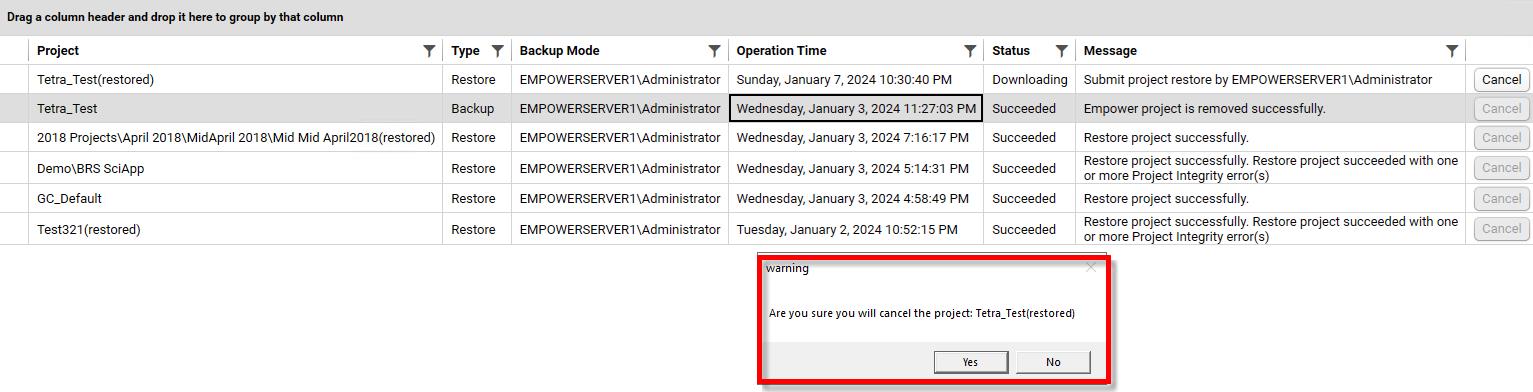
Canceling a transaction won't be applied to the following scenarios:
- Archived successfully
- Restored successfully
Review User Audit Trails
The Empower Agent Archive service captures the who-does-what-when information, tracking underlying state changes. The User Audit Trails are accessible from both AWS CloudWatch and the Summary page in the Agent Management Console.
Selecting an entry in the Summary page opens a popup window that displays detailed operational activities.
Successfully Archived Project Example
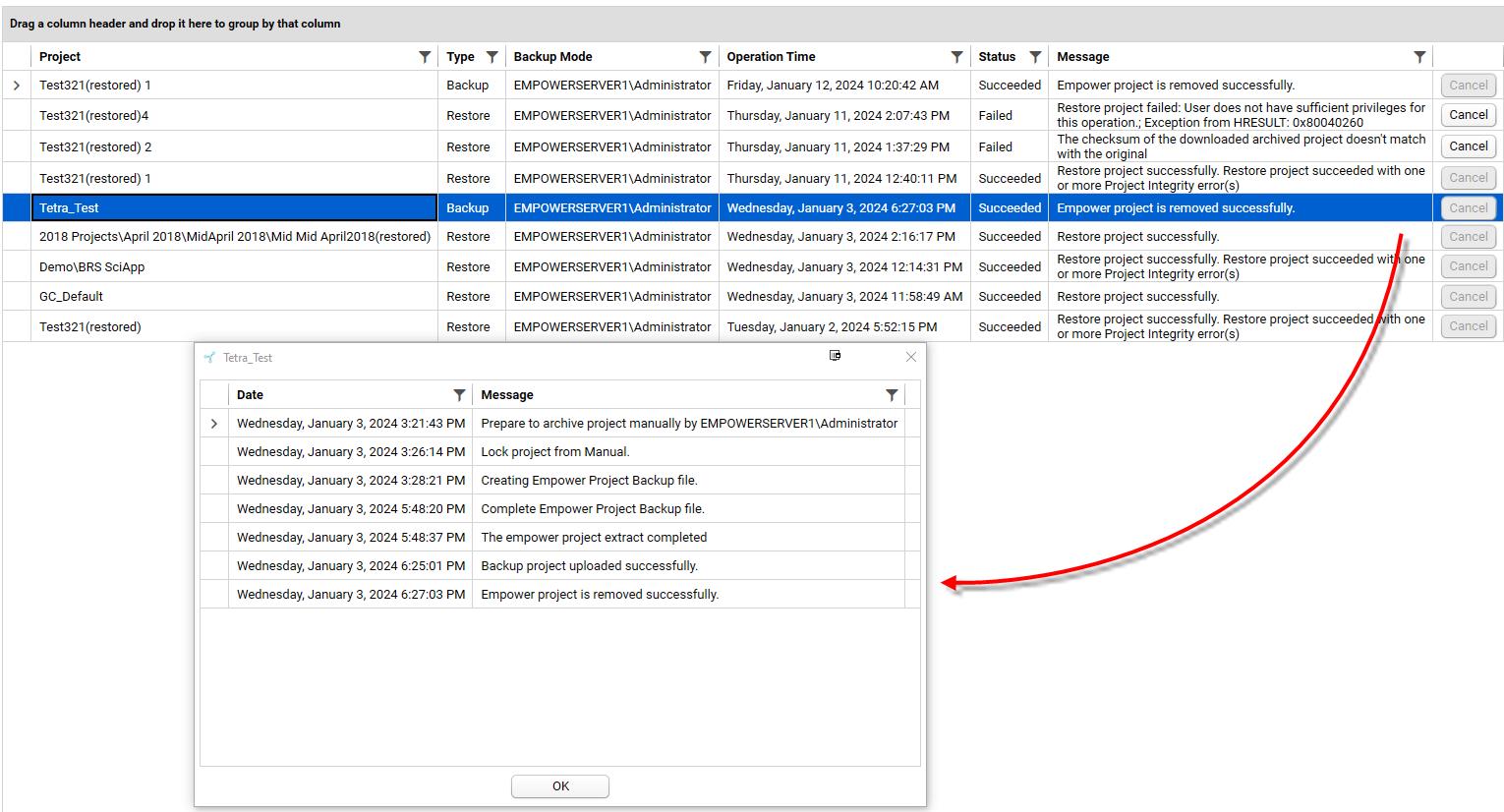
Failed Project Restore Example
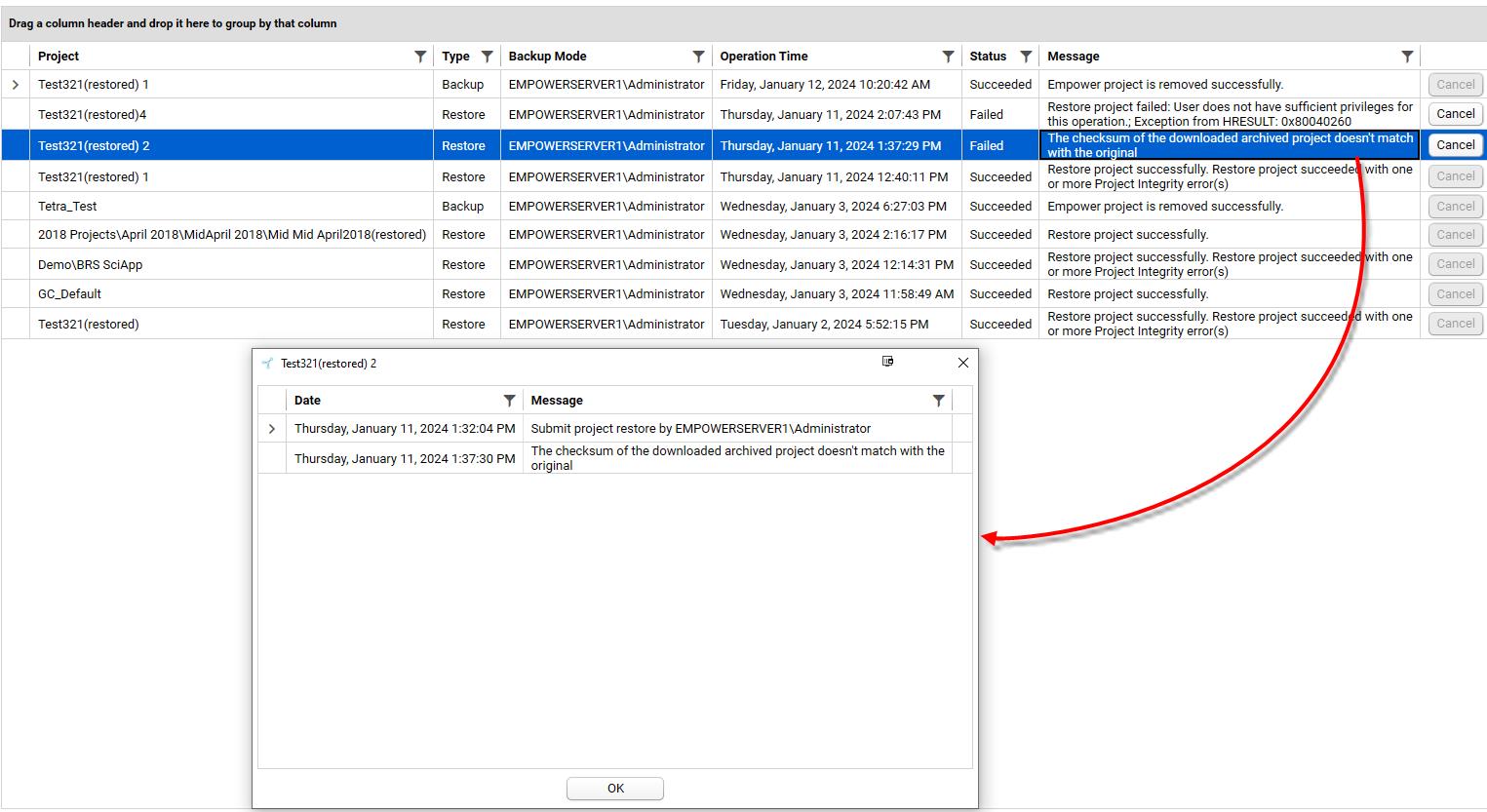
Updated 3 months ago
