How to Apply Filters to Search by Attributes
Tetra Data Platform (TDP) Versions
- For TDP versions >= 3.2, please continue with this page.
- For TDP versions < 3.2, please review this page.
This page describes how to apply filters to search by attributes using the Search feature on the Tetra Data Platform (TDP). For details about using Search in the Tetra Web API, click here.
You can filter search results by these attributes:
- Platform Metadata including: Source Type, Source, Pipeline, IDS Type, File Path, File Category, and Tags
- Custom Metadata for labels and tags
To filter search results by attribute:
- From the Search panel, click Options.
Search Panel
- From the Options window, select Attributes.
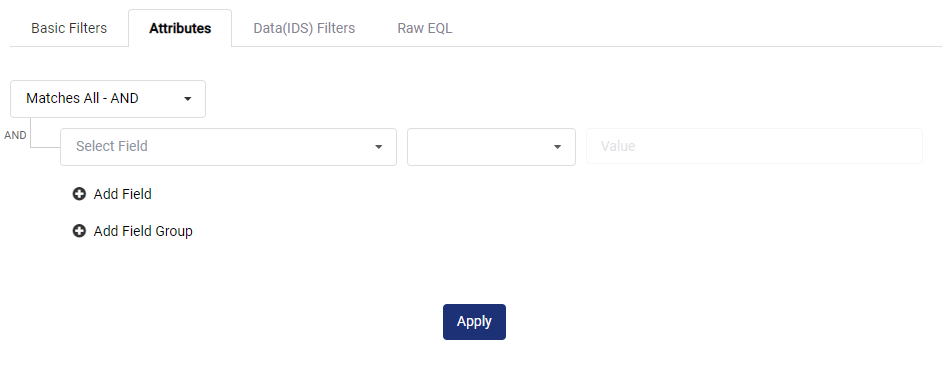
Attributes Tab
- Click Select Field to select an attribute from the PLATFORM METADATA or CUSTOM METADATA lists. To locate the attribute, scroll through the lists.
- Set whether you want the attribute to match the value by selecting the is or is not option from the drop-down.
Platform Metadata
Some attributes in the PLATFORM METADATA list may contain additional options.
- To add another attribute to your search query, click Add Field and then repeat Steps 3 and 4.
- To have the search result return files that meet both of the set conditions, then select Matches All-AND.
- To have the search result return files that meet at least one of the conditions, then select Matches All-ANY.
- To nest the search query conditions, click Add Field Group and then repeat Steps 3 and 4.
- Click Apply.
Updated over 1 year ago
