Configure the Tetra File-Log Agent in the Cloud
NOTE:
This option is available for File-Log Agent 4.1 or later.
Prerequisites
Before you can configure the Tetra File-Log Agent in the cloud, you must:
- Create a new Tetra File-Log Agent using these instructions.
- From the Tetra File-Log Agent's Management Console, click Yes for the Enable Queue option. For more details, see this section of the Tetra File-Log Agent documentation.
- Physically install the Tetra File-Log Agent on a machine. For more installation details, see this topic.
Available Configuration Methods
You can configure the Tetra File-Log Agent using one of these methods:
- Enter configuration details in the Management Console on the machine where the Tetra File-Log Agent is physically installed. For more details, see this topic.
- Enter configuration details in the Cloud Configuration window.
Configure the Tetra File-Log Agent in the Cloud Configuration Window
To configure the Tetra File-Log Agent:
- From the Cloud Configuration window, click TDP.
- From the right of the Tetra File-Log Agent's entry, select the More option.
- From the menu that appears, select Enable Queue, and then select Yes when prompted.

Agents page
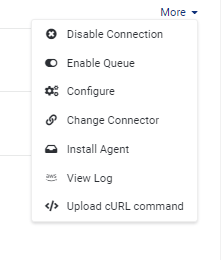
More Options menu
- Select the More option again, and then select Configure.
- From the Configure page, configure these Tetra File-Log Agent settings:
a. Set the Start Date to begin using the configuration.
b. Set the File Change Interval in seconds. For more details, see the Tetra File-Log Agent Installation Guide.
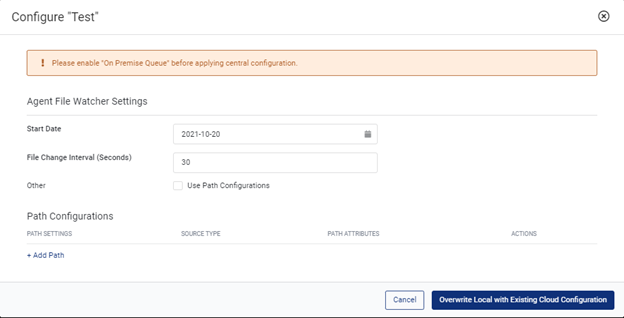
Tetra File-Log Agent configuration
c. Set the Path Configurations and File Watcher settings. For more details, see the Tetra File-Log Agent Installation Guide.
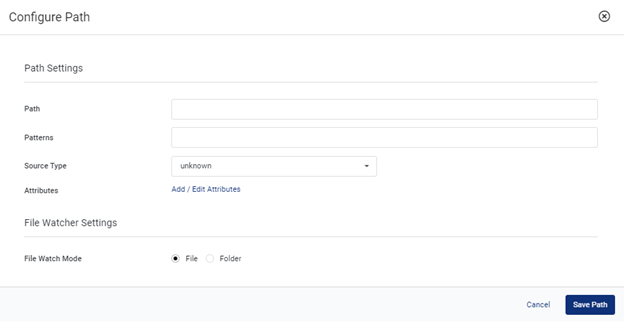
Configure Path settings
- Select Overwrite Local with Existing Cloud Configuration.
Cloud/Local Configuration is Out of Sync message
If the Cloud/Local Configuration is Out of Sync message displays, then the Cloud and the Local configurations are different. To review the differences, click the Review Cloud Configuration and Review Local Configuration buttons. Based on the differences, you can decide to push the configuration or reject it.
Updated about 2 years ago
