Tetra LabX Agent Frequently Asked Questions
Why does a LabX server error display when I try to connect the Tetra LabX Agent?
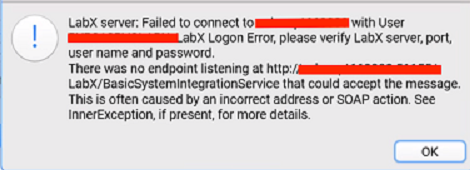
Server Error
To troubleshoot the error:
- Log in to the LabX app server and run the
installation checkerapp (same folder as the actual LabX app). - From the
installation checkerapp, click Run to initiate a system check (this may take a few minutes). - When the check completes, search for the
SystemIntegrationServiceand review the following:- Does the endpoint URL match the one entered in LabX Agent?
- Is the port open on the server?
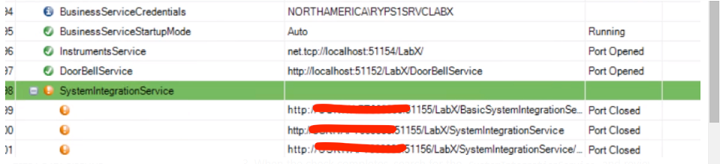
Error Review
After installing the Tetra LabX Agent, why doesn't it start when I double-click and instead indicates that "Tetrascience.Agent.LabX.WinApp has stopped working"?
The v1.0.0 Tetra LabX Agent does not include the Admin role requirement in its manifest file. You may need to manually launch the application "as administrator".
Please always run the app 'as administrator' until the next version is released to avoid permission issues
What is the LabX endpoint address that the Tetra LabX Agent communicates with?
The Tetra LabX Agent uses this LabX endpoint address:
http://<address of server>:51155/LabX/BasicSystemIntegrationService
Which tasks are selected by the Tetra LabX Agent?
The task selection is based on two criteria:
- Task
Creation Dateis later than theTask Creation Datewhich you specify on the Management Console. - Task State. The Tetra LabX Agent excludes all tasks which are still processing. The Task State selection includes these states:
- Completed
- Aborted
- Maintained
- Paused
- Suspended
Updated over 2 years ago
