Access the TetraConnect Hub
The TetraConnect Hub provides customers access to curated knowledge and a global community of life sciences technology providers that helps you make the most of the Tetra Scientific Data and AI Cloud. You can also use it to submit a support ticket to TetraScience.
Get Access to the TetraConnect Hub
To get access to the TetraConnect Hub, do the following:
-
Request access from your customer success manager (CSM). Provide them your name and email.
-
An account verification email is sent to the address you provide. Follow the prompts in the email to verify your account.
-
Sign in to the TetraConnect Hub at https://tetrascience.zendesk.com/hc/en-us.
- or -
Sign in to the Tetra Data Platform (TDP). Then, select the upper right question mark icon and select Tetra Guides and Community.
NOTE
After your account is set up, you can access the TetraConnect Hub at any time by using your account credentials.
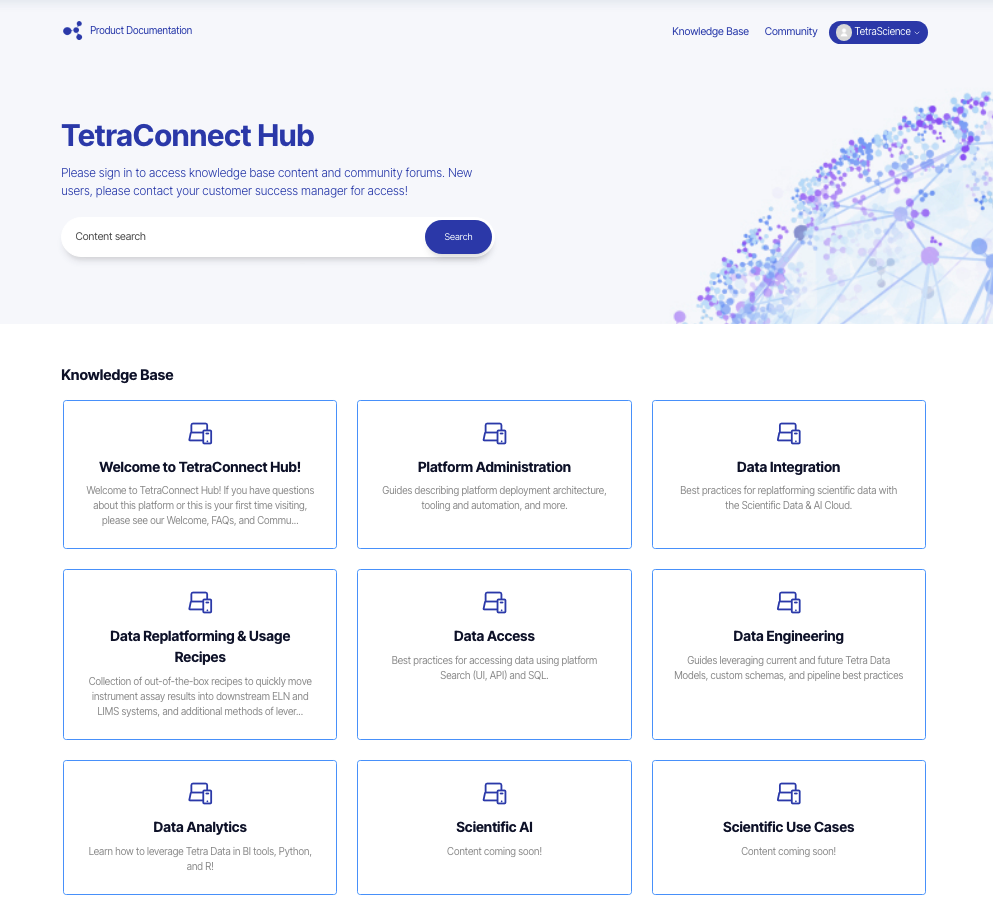
Updated 5 months ago
