Tetra UNICORN Agent
Tetra UNICORN Agent is a high-performance Window Application that acquires AKTA batch data through UNICORN OPC HDA Service and detects the Alarm and Events generated from UNICORN in real-time. The latest version (version 2 and later) is built on Microsoft .NET-based Classic OPC library that is proven to be more stable. The new release has a simpler installation, comparing with the previous version which relies on the OPC Gateway.
Tetra UNICORN Agent Requirements
You must install the Tetra UNICORN Agent on the same machine as the UNICORN client.
Software Requirements
These are software requirements for the Tetra UNICORN Agent. You must have a machine running the UNICORN client with:
- UNICORN v6.x or UNICORN v7.0-v7.8
- Microsoft .NET Framework v3.5 (includes .NET 2.0 and 3.0) You can enable it from Windows Features and it is required to set up OPC Core Component.
- Microsoft .NET Framework 4.8 (Required to run the TetraScience UNICORN Agent)
- Microsoft Visual C++ 2015-2019 Redistributable (x86)
Highly Recommended
Windows 10, or Windows Server 2019 (or later) on the UNICORN machine (so we can get Microsoft support if needed)
Hardware Requirements
These are hardware requirements for the Tetra UNICORN Agent:
- 16 GB RAM as a minimum (64 GB RAM is recommended)
- 8 Core CPU
- Minimum 100 GB of free disk space
Prepare the UNICORN Server (Local Access)
System Diagram
All TetraScience UNICORN Agents are installed on a GE UNICORN client computer. The UNICORN Client can either access a standalone UNICORN Database, or a centralized UNICORN Database. The UNICORN Agent connects to the Tetra Data Platform (TDP) through HTTP or HTTPS protocol.
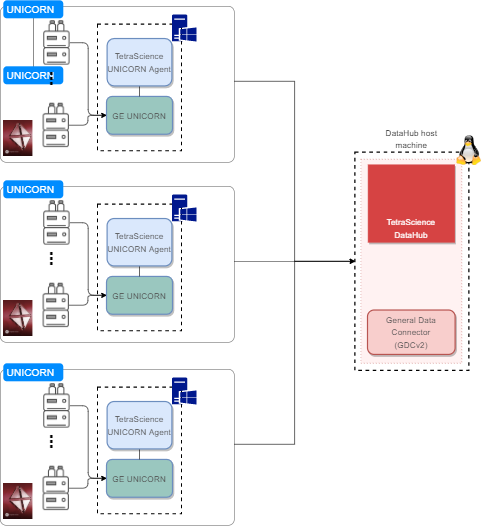
System Diagram
Install the OPC Core Components Redistributable
The information is located in the UNICORN Agent installation folder, under the \Tools folder.
OPC Core Components Redistributable
The OPC Core Components Redistributable (which is provided with the TetraScience UNICORN Agent) may not fit all the GE UNICORN versions. If it does not work, please use the OPC Core Components Redistributable in your UNICORN installation CD.
Agent Package Installation
There are several production versions of TetraScience UNICORN Agents. Please select the appropriate version link to continue the Agent installation and configuration:
Updated over 1 year ago
