Manage Organizational Membership
This page describes how to use the My Account page to view and manage your membership in one or more organizations.
Users with a Member or Read-Only role can do the following:
- Manage your organizational membership
- Switch between multiple organizations to which you belong
- Set a default organization
Manage Organizational Membership
To manage your membership in one or more organizations, select the hamburger menu icon in the left navigation pane. Then, choose My Account. The My Account page appears and displays a list of organizations, including their names, slugs, roles, and statuses.
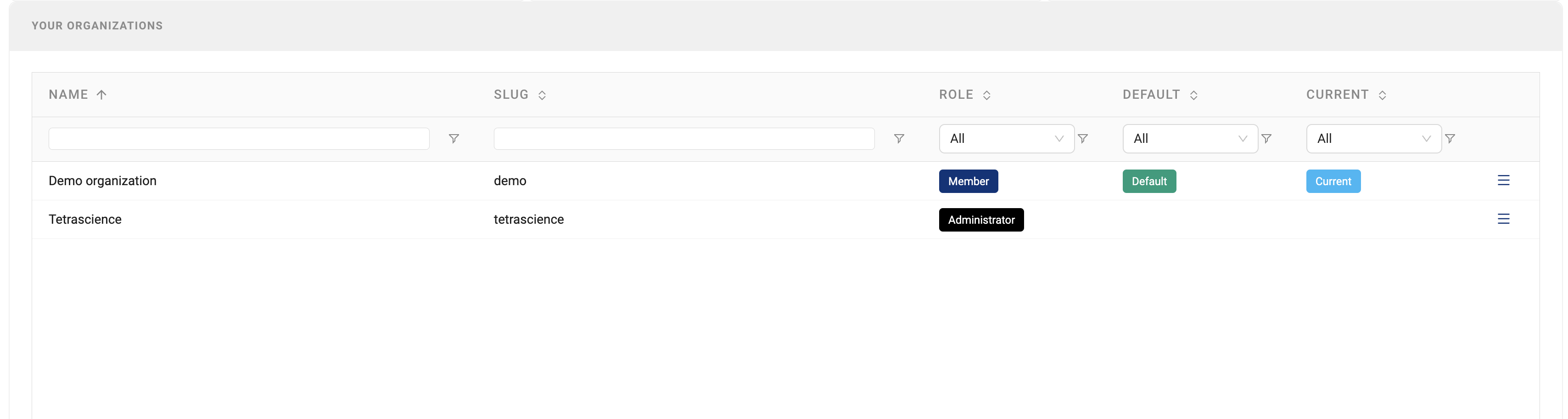
Your Organizations section from Account Details Page
NOTE
The current organization that you belong to is indicated by Current under the CURRENT column. It also displays at the top of the left navigation pane, under your user account login name.
Switch Between Multiple Organizations
When you belong to multiple organizations, you can switch between them by doing either of the following:
- From the My Account page, select the hamburger icon next to the organization that you want to switch to. Then, select Switch to this organization.
-or- - Select the organization name that displays at the the top of the left navigation pane. Enter the organization name or slug to search or select from the list of available organizations that you belong to. Then, select the organization that you want to switch to.
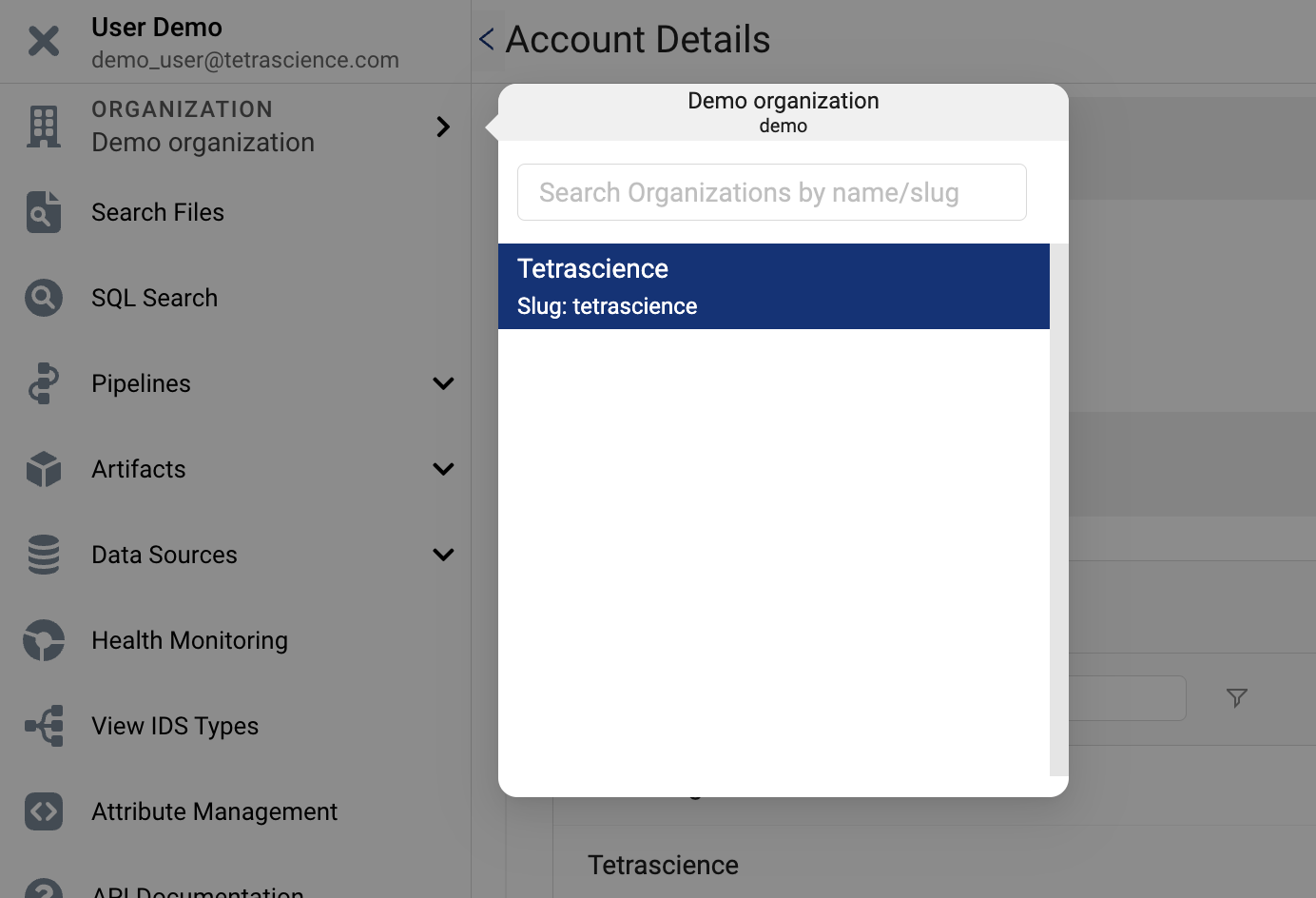
Switch organizations by using the profile icon
Set the Default Organization
If you belong to more than one organization, you can set the default organization that opens when you sign in to the TDP by doing the following:
- In the left navigation pane, select the hamburger menu icon. Then, choose My Account. The My Account page appears.
- In the My Organizations list, find the organization that you want to set as your default organization. Then, select the far right hamburger menu icon in that organization's row.
- Choose Set as Default Organization. The organization you selected is now your default organization in the TDP. Default displays in the DEFAULT column for that organization.
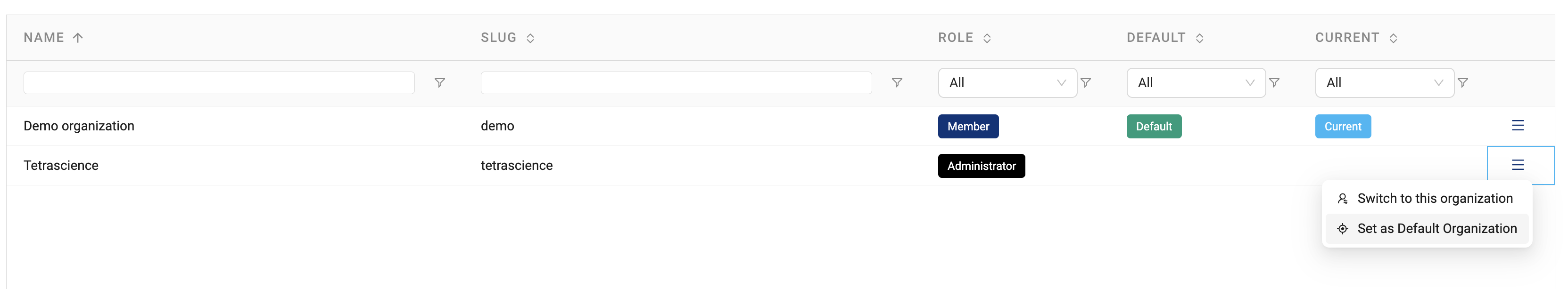
Changing your default organization on the Account Details page
NOTE
You can have one default organization at a time only. After you configure a new default organization, you are automatically placed into the newly designated default organization the next time you sign in to the TDP.
Updated over 1 year ago
