Tetra SharePoint Online Connector
The Tetra SharePoint Online Connector is a standalone, containerized application that uploads data from SharePoint Online document libraries to the Tetra Data Platform (TDP). It can be deployed in the cloud or on-premises by using a Tetra Hub and can monitor multiple folders across many SharePoint sites.
Design Overview
Polling is performed on a configurable interval, where the Connector uploads files reported by the Graph API delta query for the target folder and subdirectories. During this process, the Connector polls one folder at a time, processing delta query response pages sequentially. For each file being processed, the Connector fetches the file-related and SharePoint document library metadata, transforms them into labels, and then uploads the file with its associated labels to the TDP. You can configure the Connector to poll one or more folders in SharePoint Online for changes by using Microsoft Delta Queries.
For authentication and authorization, the Connector uses OAuth 2 client credentials flow and Microsoft enterprise application credentials.
Architecture
As a containerized application, the Tetra SharePoint Online Connector can be deployed to an on-premises Tetra Hub or the cloud. The following diagram shows an example workflow for a Tetra SharePoint Online Connector cloud deployment within a Tetra hosted multi-tenant or customer hosted (single-tenant) TDP deployment.
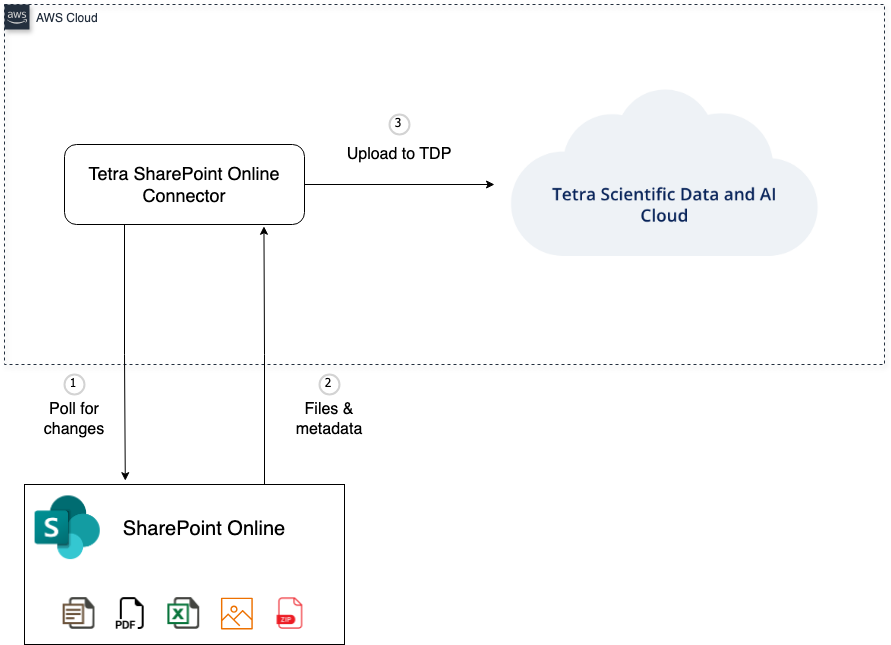
The diagram illustrates the following workflow:
- The Connector sends a SharePoint Delta Query to poll SharePoint’s Graph API on an interval. During the poll, the Connector collects all file changes in a page of changes reported by the Microsoft Graph API and registers them for upload.
- The Connector iterates over all SharePoint files to upload, and then collects the SharePoint DriveItem and ListItem metadata. This metadata is transformed into TDP labels.
- The Connector uploads files and their file changes to the TDP. If the delta query response indicates that additional updates exist, then the Connector continues with the poll by sending the indicated delta query.
Operational Guides
For installation and operational instructions, see the Tetra SharePoint Online Connector v1.x Operational Guide.
Updated 8 months ago
