Tetra Empower Agent
The Tetra Empower Agent is a high-performance, Microsoft Windows-based solution built on the Empower 3 Toolkit to extract data from Waters Empower 3. Based on Injection, data is converted to JSON format and uploaded to the TetraScience Data Lake through a Data Connector.
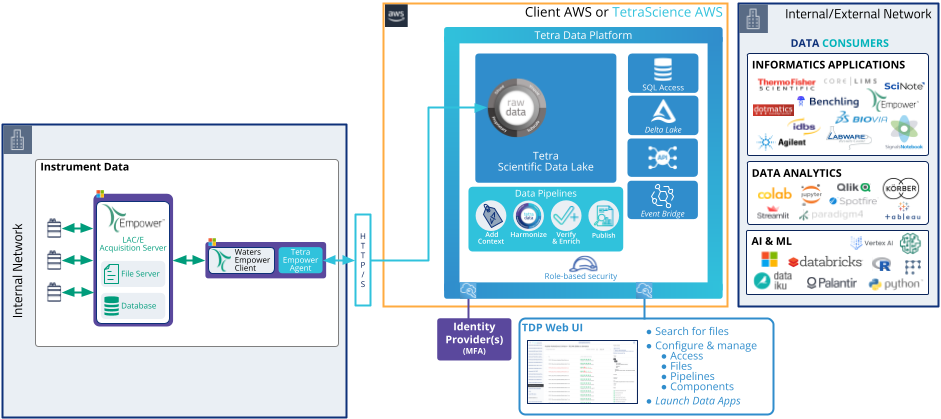
You can query the Empower Data from theTetraScience Data Lake using the /searchEql API and Amazon Athena Service. You can view and analyze data using downstream Analytics such as: Spotfire, Tableau, PowerBI, Qlik, or Jupyter Notebook.
Tetra Empower Agent Features
| Feature | Description |
|---|---|
| Complete data for an Injection | The Tetra Empower Agent extracts the raw data based on a single injection. Data related to the Injection is outputted combined with: Sample Set, Instrument Method, Processing Method, Channel, Result, Custom Fields, and Chromatography data (2D/3D), and so on. |
| Auto-detect Injection change | New Injection or Injection change can be automatically detected. The Tetra Empower Agent will regenerate a new version of the RAW file if the underlying injection is changed. To detect the Injection change, you should enable the Empower Full Audit Trail option and the Empower user used to run the agent must have permission to access audit trail for the project(s). |
| Result Sign-off | Provides option to include or exclude Injection with or without the result being signed off. |
| High-performance | On average, it takes 1.2 seconds to generate one Injection RAW file. |
| Low impact on existing Empower System and Users | The Tetra Empower Agent does not change any data in the Empower system. When the Tetra Empower Agent is up and running, there is little overhead to the Empower Server and no performance impact to other users using Empower at the same time. |
| Flexible to select projects from Empower | The Tetra Empower Agent provides a similar user interface to navigate projects using a parent-child hierarchy. You can select projects to extract by simply clicking the checkboxes. |
| Resilience and transient fault handling | Provides retry policies to apply in case of any errors from Empower, hardware, software, or the network. The retry count is configurable. |
| Robustness | Handles undocumented Empower ToolKit and Native C++ errors. |
| Recoverable | The SQLite database is backed up to the Data Platform daily. If the Agent host server crashes, you can easily migrate the data to a different server without losing any progress. |
| Full Application Audit Log | The Tetra Empower Agent generates full operation log logs for auditing. |
| Supports connection options to the TetraScience Data Platform | You can deploy the Tetra Empower Agent in two ways: On-Premises by using a Tetra Hub, or by using the TDP (No Connector) option, which allows the Agent to upload source data directly to the TDP or Amazon Simple Storage Service (Amazon S3). Both options support S3 Direct file upload for large RAW files (larger than 500 MB). For more information, see Agent Deployoment Options. |
| Supports multiple versions of Empower 3 | For supported versions, click here. |
Hardware and Software Requirements
To install and run the latest Tetra Empower Agent version, the following hardware and software versions are required:
- One of the following Microsoft Windows versions:
- Windows 10 Enterprise or Professional, 64-bit
- Windows Server 2022
- Windows Server 2016 Standard or 2019 Standard
- .NET Framework 4.8
- 16 GB RAM at minimum (64 GB RAM is recommended)
- 8 Core CPU
- Minimum 150 GB of free disk space
- Empower 3 Service Release 2 (SR2) or higher Client Software (English Edition)
- If installing Empower software on an English-language computer, make sure that you confirm that the Windows region settings are configured for English (United States). The symbols for English (United States) use decimal formatting, not comma formatting, which is important when displaying numeric values (
12.56, not12,56).
NOTE
For files produced by Empower, the limit is approximately 2.5 GB for a RAW JSON file.
Empower 3 Client Software
You must install the Tetra Empower Agent at the same workstation where the Empower 3 Client Software is running. The Tetra Empower Agent is compatible with Empower 3 Service Release 2 (SR2) or higher. If the Empower 3 Client version is earlier than SR2, then you must upgrade the Empower 3 Client software. For detailed system requirements, see the Client Software section in the Empower 3 System Administrator Guide.
Updated about 2 months ago
