TS Raw-to-IDS Task Scripts
NOTE:This instruction is for protocols that use TetraScience raw-to-ids task scripts. If your protocol is not using TS raw-to-ids task script as one of the steps, you can skip this instruction.
First, you can find TS raw-to-ids task script information on the Tetra Data Platform "View Artifacts" page. For example, if you want to use the BMG CLARIOstar raw-to-ids parser, you first search for "BMG" in the search bar on that page and find the common/bmg-labtech-util task script (shown in the screenshot below. By now you will see the script namespace is "common", script slug is "common/bmg-labtech-clariostar-raw-to-ids" and script version is "v2.0.0".
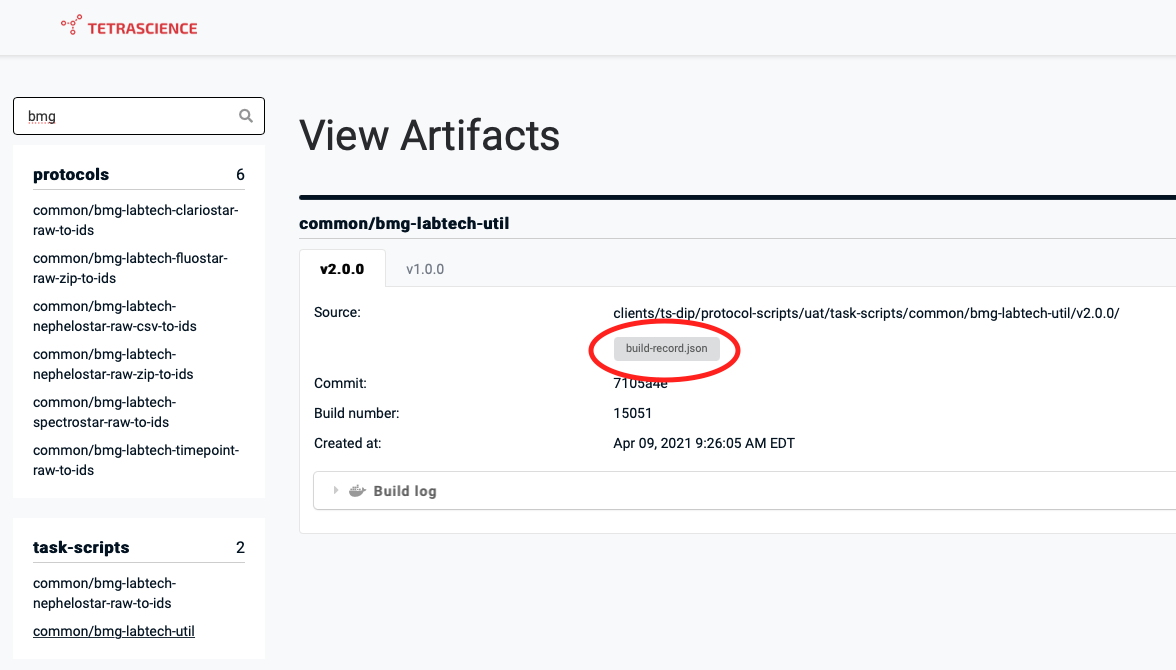
And click on the "build-record.json" button you can find the function slug you will use is "clariostar-raw-csv-to-ids".
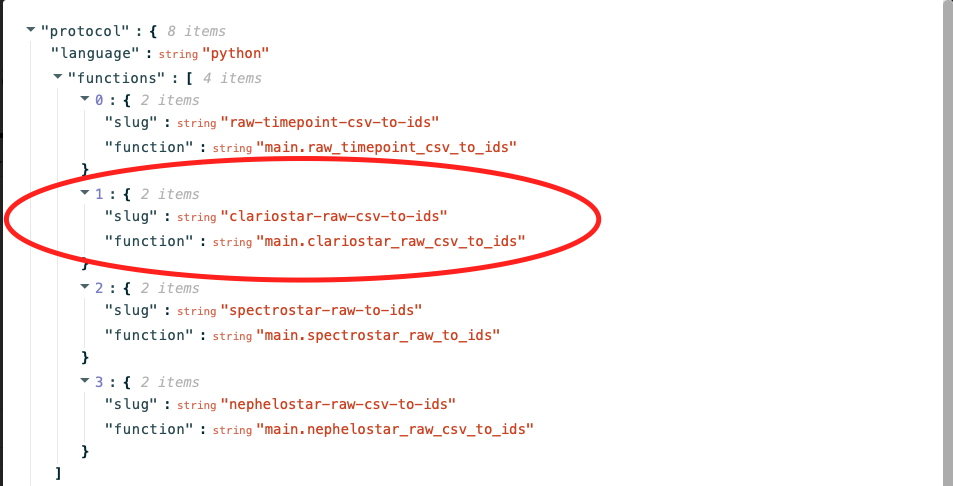
So in your protocol.json, you can define this step in steps to be:
{
"slug": "clariostar-raw-to-ids",
"description": "",
"type": "parser",
"script": {
"namespace": "common",
"slug": "bmg-labtech-util",
"version": "v2.0.0"
},
"functionSlug": "clariostar-raw-csv-to-ids"
}For raw-to-ids task script functions that will create an IDS JSON file, TetraScience is following these conventions:
- The input to the function will always be an object/dictionary of the following:
{
"input_file_pointer": dict, <S3 location pointer of the input file>,
"ids_file_category": str, <which category to save the IDS JSON. "IDS", "TMP" or "PROCESSED">
}- The output will be:
If the raw-to-ids function creates one IDS JSON, the output will be the return of context.write_file function - an object/dictionary of the S3 location pointer, example:
{
type: 's3file',
bucket: 'bucket',
fileKey: 'fileKey',
fileId: 'fileId',
version: 'versionId'
}If the raw-to-ids function creates multiple IDS JSON, the output will be an array/list of the return of context.write_file function - an array/list of the S3 location pointers, example:
[{
type: 's3file_1',
bucket: 'bucket_1',
fileKey: 'fileKey_1',
fileId: 'fileId_1',
version: 'versionId_1'
}, {
type: 's3file_2',
bucket: 'bucket_2',
fileKey: 'fileKey_2',
fileId: 'fileId_2',
version: 'versionId_2'
}]Updated 4 months ago
