Tetra Hub
Tetra Hub is the on-premises software component of the Tetra Data Platform (TDP). It facilitates secure data transfer between the TDP and Connectors and Agents, which can each pull or receive data from individual data sources. A Hub can integrate with many Connectors and Agents, allowing it to interact with many data sources.
Architecture
The following diagram shows an example Tetra Hub workflow.
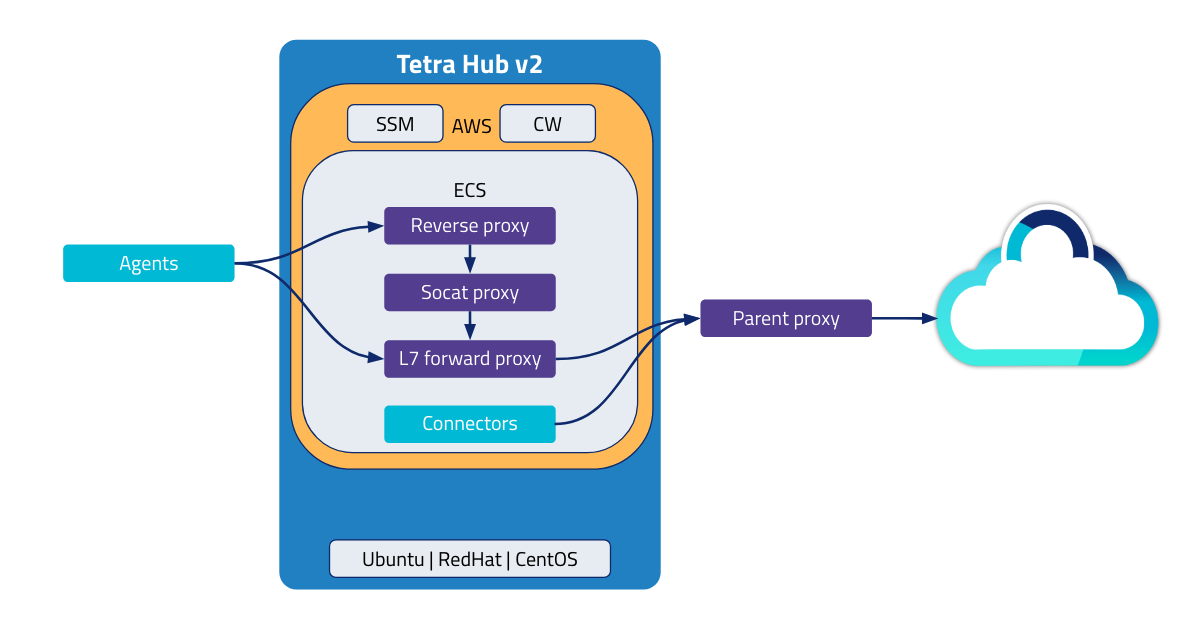
For Agent connections set up through a Hub, uploads are sent by using the Hub itself as a pair of proxy servers. Connectors set up through a Hub are orchestrated by Amazon Elastic Container Service (Amazon ECS). For outbound communication to the TDP, Connectors use the Hub’s parent proxy, if there is one.
NOTETo transfer data to the TDP securely, Tetra Hub uses AWS Systems Manager and AWS IoT. For more information, see the security considerations for Tetra Hubs.
Installation
To set up a Tetra Hub, you must first create one in the TDP user interface. Then, download the preconfigured installer and install the Hub on a local machine or a virtual machine (VM) on your network. After installation, the Hub automatically activates and connects to the TDP. You can then configure the Hub’s Connectors and Agents through the TDP user interface based on your organization’s requirements.
For installation instructions, information about system requirements, and guidance on setting up data connectors see the following topics:
- Create and Install a Tetra Hub
- Add a Connector to a Tetra Hub
- Add an Agent to a Tetra Hub
- Tetra Hub System Requirements
- Tetra Hub Proxy Settings
- Tetra Hub Allow List Endpoints
- Tetra Hub Monitoring and Alarms
Documentation Feedback
Do you have questions about our documentation or suggestions for how we can improve it? Start a discussion in TetraConnect Hub. For access, see Access the TetraConnect Hub.
NOTEFeedback isn't part of the official TetraScience product documentation. TetraScience doesn't warrant or make any guarantees about the feedback provided, including its accuracy, relevance, or reliability. All feedback is subject to the terms set forth in the TetraConnect Hub Community Guidelines.
Updated 5 months ago
