Tetra UNICORN Agent
Tetra UNICORN Agent is a high-performance Window Application that acquires AKTA batch data through UNICORN OPC HDA Service and detects the Alarm and Events generated from UNICORN in real-time. The latest version (version 2 and later) is built on Microsoft .NET-based Classic OPC library that is proven to be more stable. The new release has a simpler installation, comparing with the previous version which relies on the OPC Gateway.
For more information and best practices, see UNICORN in the TetraConnect Hub. For access, see Access the TetraConnect Hub.
Tetra UNICORN Agent Requirements
You must install the Tetra UNICORN Agent on the same machine as the UNICORN client.
Software Requirements
These are software requirements for the Tetra UNICORN Agent. You must have a machine running the UNICORN client with:
- UNICORN v6.x or UNICORN v7.0-v7.8
- Microsoft .NET Framework v3.5 (includes .NET 2.0 and 3.0) You can enable it from Windows Features and it is required to set up OPC Core Component.
- Microsoft .NET Framework 4.8 (Required to run the TetraScience UNICORN Agent)
- Microsoft Visual C++ 2015-2019 Redistributable (x86)
Highly RecommendedWindows 10, or Windows Server 2019 (or later) on the UNICORN machine (so we can get Microsoft support if needed)
Hardware Requirements
These are hardware requirements for the Tetra UNICORN Agent:
- 16 GB RAM as a minimum (64 GB RAM is recommended)
- 8 Core CPU
- Minimum 100 GB of free disk space
Prepare the UNICORN Server (Local Access)
System Diagram
All TetraScience UNICORN Agents are installed on a GE UNICORN client computer. The UNICORN Client can either access a standalone UNICORN Database, or a centralized UNICORN Database. The UNICORN Agent connects to the Tetra Data Platform (TDP) through HTTP or HTTPS protocol.
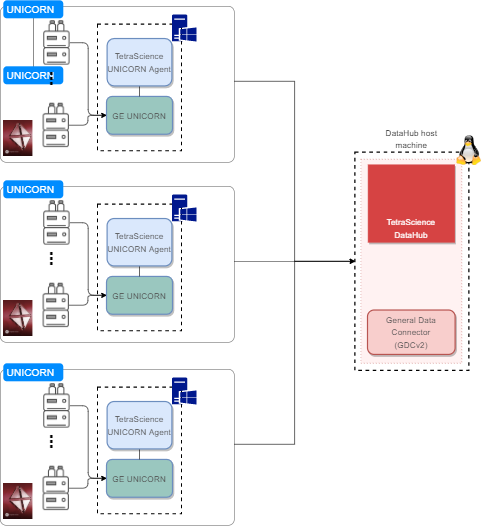
System Diagram
Install the OPC Core Components Redistributable
The information is located in the UNICORN Agent installation folder, under the \Tools folder.
OPC Core Components RedistributableThe OPC Core Components Redistributable (which is provided with the TetraScience UNICORN Agent) may not fit all the GE UNICORN versions. If it does not work, please use the OPC Core Components Redistributable in your UNICORN installation CD.
Agent Package Installation
There are several production versions of TetraScience UNICORN Agents. Please select the appropriate version link to continue the Agent installation and configuration:
Known and Possible Issues
The following are known and possible issues associated with using the Tetra UNICORN Agent.
NOTEFixes for the following issues are dependent on updates that must be made to the UNICORN system. These fixes are in development and testing, and are planned for a future release.
Curve Data for Chromatography Channels Isn’t Accurately Captured in IDS Files
Curve data for chromatography channels isn’t always accurately captured in IDS files. The issue happens when the UNICORN Classic OPC Historical Data Access (OPC HDA) service returns a time interval (TimeInt) value of 0.0 by default for curve data that has non-uniform time intervals (for example, fractions or run logs). For Tetra UNICORN Agent v3.6.0 and higher, the Agent captures these default values as OPC HDA errors and logs them, but does not generate RAW JSON files. For Tetra UNICORN Agent v3.5.x and earlier, the Agent still generates RAW JSON files that exclude some of the data the associated instrument captured.
Retention (ml) Parameter Gets Rounded to Nearest Hundredths Decimal Place
Retention (ml) Parameter Gets Rounded to Nearest Hundredths Decimal PlaceWhen the Tetra UNICORN Agent ingests peak table calculations, UNICORN’s system rounds the Retention (ml) parameter to the nearest hundredths decimal place. For example, if the Retention (ml) value in UNICORN is 0.058, then UNICORN Classic OPC HDA sends a value of 0.06 to the Agent.
"start" and "end" Values for the "peaks" Attribute Appear the Same in ASM Files
"start" and "end" Values for the "peaks" Attribute Appear the Same in ASM FilesActive Solvent Modulation (ASM) files uploaded to the TDP from the Tetra UNICORN Agent sometimes show a "peaks" attribute that has the same "start" and "end" values. The issue happens when the UNICORN Classic OPC HDA service inaccurately returns the same values for each of these attributes.
The Agent Doesn't Detect Result Files from Before 1 January 1970
The Tetra UNICORN Agent must specify a time range when accessing the UNICORN HDA service to extract result files. It currently specifies 1/1/1970 as the start date for this time range when retrieving data. This default setting makes it so that the Agent doesn't detect result files from before 1 January 1970.
Documentation Feedback
Do you have questions about our documentation or suggestions for how we can improve it? Start a discussion in TetraConnect Hub. For access, see Access the TetraConnect Hub.
NOTEFeedback isn't part of the official TetraScience product documentation. TetraScience doesn't warrant or make any guarantees about the feedback provided, including its accuracy, relevance, or reliability. All feedback is subject to the terms set forth in the TetraConnect Hub Community Guidelines.
Updated 5 months ago
