Tetra Product Deprecation Overview
TetraScience products, like other software products, improve through iterative changes over time. Some improvements require that TetraScience must deprecate a feature, component (including API endpoints), or function. Deprecate means that TetraScience plans to stop supporting the feature, component, or function in the future. TetraScience provides advanced notice of deprecations to help customers and partners assess the impact of these changes and make adjustments in their environments as needed.
This topic provides an overview of the guidelines TetraScience follows for the deprecation process and deprecation notices. To view a complete list of TetraScience product deprecation notices, see Tetra Product Deprecation Notices.
Deprecation Notices
When TetraScience deprecates a feature, component, or function, customers receive a deprecation notice that is published in both the Tetra Product Deprecation Notices and at least one of the following TetraScience product release notes, based on the impacted component:
- Tetra Data Platform (TDP) Release Notes
- Tetra Agent and Tetra Data Release Notes
- Tetra Connector Release Notes
- Tetra Data Apps Release Notes
- Tetra Data Capture App Release Notes
- Tetra SDK Release Notes
All TetraScience product deprecation notices are published in the following way:
- At minimum, deprecation notices are published six months before the removal. Note that exceptions to the six-month deprecation timeline might be made based on usage of the feature or impact of the change.
- Notices are always provided for deprecations to stable components, features, and functions.
- Notices are always published in the TetraScience Documentation.
- Notices are always referenced in release notes.
Deprecations sometimes include intermediary steps, such as the hiding of a screen in one version that a URL can still access, then the complete removal of the screen in the next version of the product.
NOTEThere are no deprecation notices for Beta release or early adopter program (EAP) components, functions, or features.
Example TDP Release Notes Deprecation Notice
The following deprecation notices are included in the TDP v4.1.0 Release Notes.
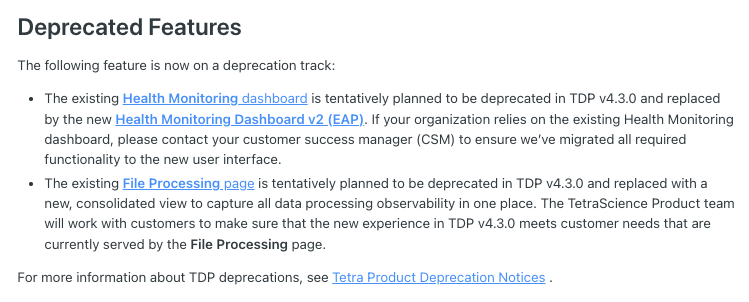
Upgrade Considerations
- Depending on the timeline of upgrades, customers could upgrade to the releases where the deprecation starts or ends.
- Customers who are upgrading to the releases when the deprecation period ends will need to carefully consider the impact and handle them.
Customer Best Practices for Handling Deprecations
TetraScience strongly recommends that when customers become aware of deprecations they do the following:
- Do not start new initiatives using the deprecated components.
- Assess the impact of the deprecation on your processes, workflows, and data. For example, if the deprecation affects a pipeline trigger, consider whether adjustments might be needed in the pipeline triggers to accommodate the change.
- Plan to accommodate the deprecation, customers will need to make changes to accommodate it.
- Identify and notify internal users about the deprecation if it impacts their work.
- Contact TetraScience if there are any questions about the deprecation.
Documentation Feedback
Do you have questions about our documentation or suggestions for how we can improve it? Start a discussion in TetraConnect Hub. For access, see Access the TetraConnect Hub.
NOTEFeedback isn't part of the official TetraScience product documentation. TetraScience doesn't warrant or make any guarantees about the feedback provided, including its accuracy, relevance, or reliability. All feedback is subject to the terms set forth in the TetraConnect Hub Community Guidelines.
Updated 5 months ago
