Tetra CellProfiler App v1.x Release Notes
The following are the Tetra CellProfiler App release notes for versions 1.x.
NOTE
The Tetra CellProfiler App is available through an early adopter program (EAP) currently and is activated for customers through coordination with TetraScience. For more information, or to activate the app in your environment, contact your customer account leader.
v1.0.0
Release date: 18 December 2024
What's New
TetraScience has released its first version of the Tetra CellProfiler App, version 1.0.0. The new Embedded Data App based on Windows provides scientists the ability to access Tetra Data on their local desktop directly through CellProfiler, a platform for analyzing cell images. Scientists can use CellProfiler to perform complex analysis of microscopic high-content images without having extensive programming knowledge.
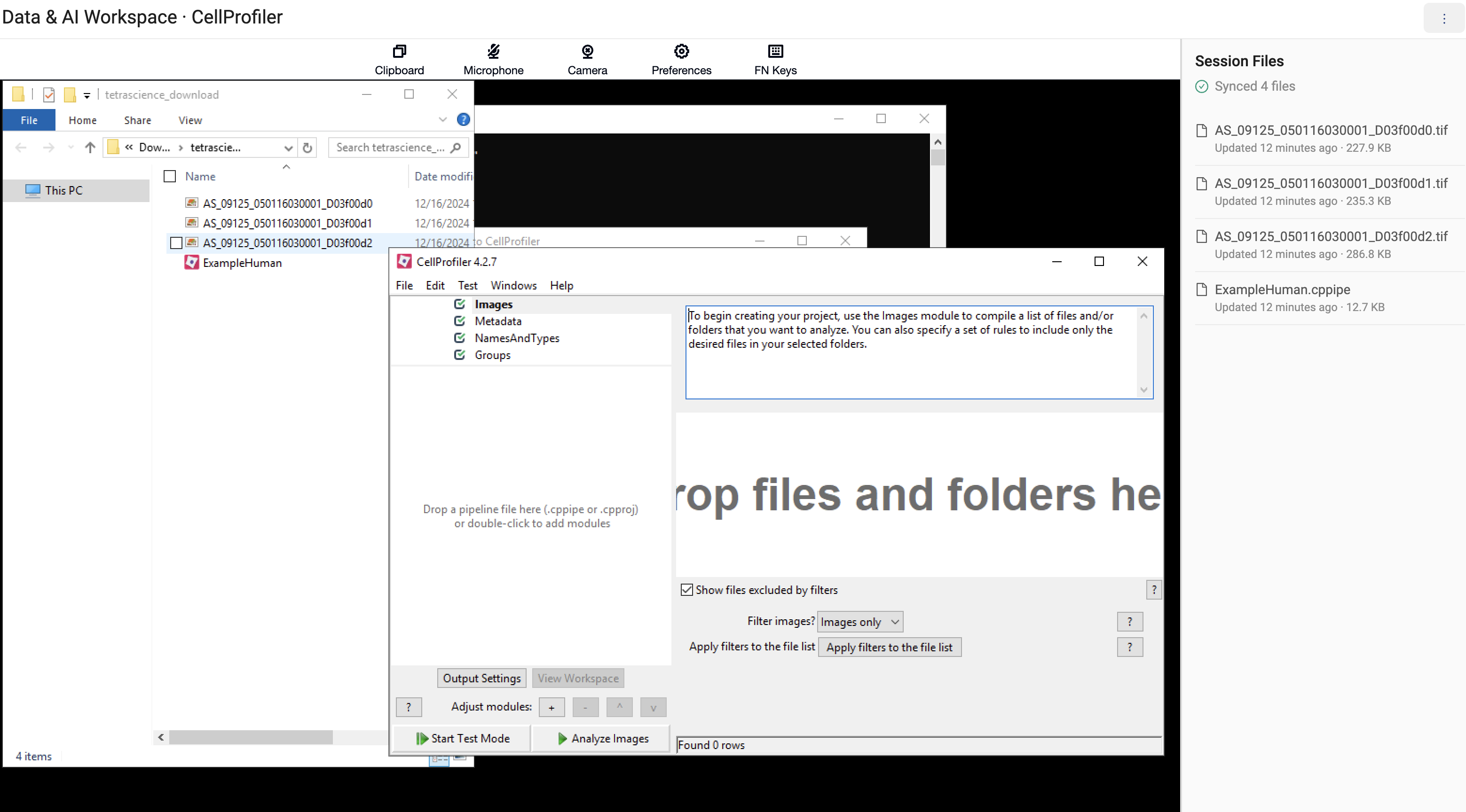
Prerequisites
Tetra CellProfiler App v1.0.0 requires the following:
- Tetra Data Platform (TDP) v4.0.0 or higher
- Tetra Embedded Data Apps Windows Image Version v1.5.0 or higher. To upgrade your organization's Windows image version, see Edit Embedded Data Apps Settings for your Org.
New Functionality
New Functionality includes features not previously available in the Tetra Data Platform (TDP) or Tetra CellProfiler App.
-
Image Processing and Analysis: CellProfiler allows users to segment, identify, and quantify cellular features, such as cell size, shape, texture, intensity, and more.
-
Pipeline-Based Workflows: Analysis is conducted by using a pipeline of modular steps, where each module performs a specific task (for example, image enhancement, object identification, and measurement).
-
Multi-Dimensional Image Support: Supports various microscopy image formats, including multi-channel formats such as fluorescence microscopy, multi-plane formats such as Z-stacks, and time-lapse data.
Limitations
- There are no known limitations in this release.
Enhancements
Enhancements are modifications to existing functionality that improve performance or usability, but don't alter the function or intended use of the system.
- There are no enhancements in this release.
Bug Fixes
There are no bug fixes in this release.
Deprecated Features
There are no new deprecated features in this release. For more information about TDP deprecations, see Tetra Product Deprecation Notices.
Known and Possible Issues
The following are known issues for this release:
- If an infrastructure or API call failure happens when a file is saved to the TDP within an app session, the following error appears:
Failed to save files. To resolve the error, customers should upload the file(s) to the TDP again. If re-uploading the file doesn’t resolve the error, customers should close their current app session and start a new one before re-uploading the file(s). If the problem persists, please contact your CSM or account executive.
Security
Embedded Data Apps based on Windows use an embedded streaming experience of the analysis application's image, which runs in the Tetra Scientific Data and AI Cloud on dedicated infrastructure. A new version of this image is released monthly that contains all applicable Windows security patches. To upgrade your organization's Windows image version, see Edit Embedded Data Apps Settings for your Org.
Upgrade Considerations
To activate the Tetra CellProfiler App, see Activate Embedded Data Apps.
Other Release Notes
To view other release notes for Tetra Data Apps, see Tetra Data Apps Release Notes.
Updated 5 months ago
