Data Sync Utility v1.x Release Notes
The following are the Data Sync Utility release notes for versions 1.x.
NOTE
The Data Sync Utility is currently available as part of an early adopter program (EAP) and is activated for customers through coordination with TetraScience. For more information, or to activate the Data Sync Utility in your environment, contact your customer account leader.
v1.10.0
Release date: 25 August 2025
What's New
TetraScience has released its next version of the Data Sync Utility, version 1.10.0. This release introduces performance improvements for large file syncs, enhanced user permission handling, improved file preview capabilities, and better navigation between saved searches.
Installation
To install and use the Data Sync Utility, see the Data Sync Utility Setup Guide and Data Sync Utility User Guide in TetraConnect Hub. For access, see Access the TetraConnect Hub.
IMPORTANTCustomers upgrading from Data Sync Utility v1.9.0 and earlier must first clear their application state and complete a clean installation. For upgrade instructions, see the Data Sync Utility EAP Migration Guide in the TetraConnect Hub. For access, see Access the TetraConnect Hub.
New Functionality
New Functionality includes features not previously available in the Data Sync Utility.
Session Timeout Settings
Administrators can now configure custom session timeout settings for shared workstations. This feature addresses security requirements for environments where multiple users access the same machine with the same account. The timeout can be set to values lower than the default TDP timeout (under 15 minutes) and is configurable only by IT administrators through configuration files, not by end users. The following system-level events will cause the user's session to end:
- System idle timeout
- System sleep
- Screen lock
- The application is quit
User Permission Validation and Messaging
The Data Sync Utility now validates user permissions before attempting file uploads and provides clear messaging when users lack upload permissions. Read-only users and those without proper TDP upload permissions now see the following status message if they try to upload files: You don't have permission to upload new files. Reach out to support or your admin for assistance.
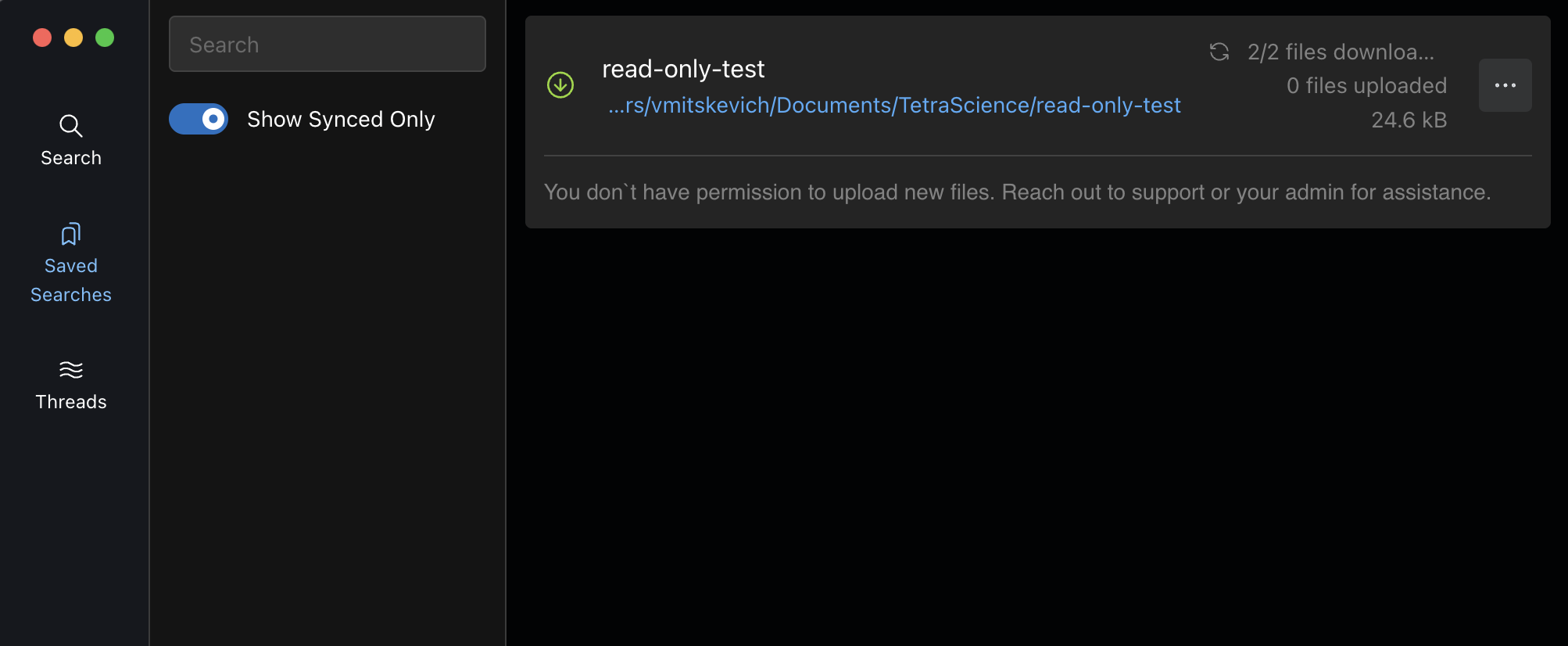
Disk Space Management
The Data Sync Utility now includes proactive disk space monitoring that provides user feedback when saved searches grow and download more files over time. The system maintains at least 1 GB of free space and prevents disk space exhaustion by alerting users before storage limits are reached.
Microsoft OS Disk Space Warning
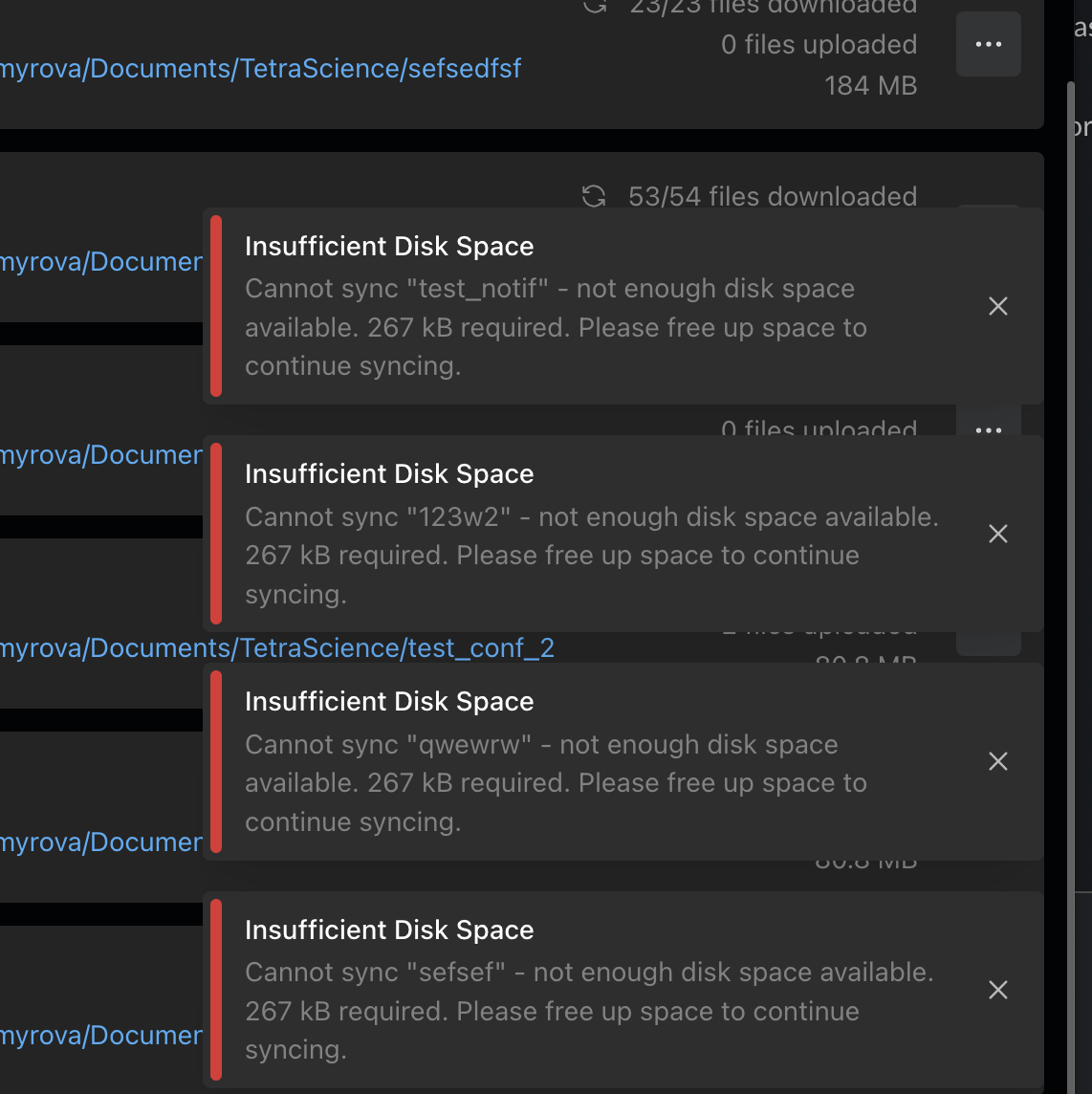
Mac OS Disk Space Warning
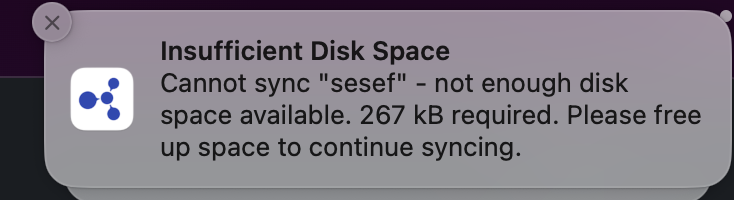
Enhancements
Enhancements are modifications to existing functionality that improve performance or usability, but don't alter the function or intended use of the system.
- File preview functionality is now optimized for larger files (up to 10 MB) through virtualization and performance improvements.
- Users can now click on saved search names to navigate directly to the search page with filters pre-applied, making it easier to explore files associated with specific searches.
- The application now remains responsive during large sync operations of 10,000 files or more.
- To support multiple users on shared workstations, client data is now partitioned by user ID for better data isolation and security.
- When parallel uploads of the same file occur to the TDP, the DSU now validates the latest file version after upload and properly handles version conflicts. If a user's file was uploaded, but saved first, while a second file upload becomes the latest version, both versions are saved to the TDP. However, the first user receives a file conflict notification with options to resolve it by either overwriting their local changes or branching their version and pulling the latest TDP file version.
Bug Fixes
The following bugs are now fixed:
- The Data Sync Utility now correctly calculates checksums for modified files with additive edits, preventing false file checksum has not changed errors that blocked file uploads.
- Saved searches using special platform fields (such as Source Name), exist operators, and boolean operators on labels no longer return zero results, despite showing results in the TDP user interface.
- Query strings are now properly normalized before posting to the search endpoint.
- Editing files common to multiple synced searches no longer causes unnecessary conflicts and uploads. Files now properly stage only for the relevant saved search.
- Improved logging for checksums, and resolved race conditions when overwriting local files.
- Users can now log out of the application if a sync is running.
Known Issues
The following are known issues in this release:
- Modifying a previewed file outside of the Data Sync Utility (by manually unlocking the read-only file) and then attempting to preview the same file again may result in an error.
Upgrade Considerations
Last updated: 27 August 2025
Customers upgrading from Data Sync Utility v1.9.0 and earlier must first clear their application state and complete a clean installation. For upgrade instructions, see the Data Sync Utility EAP Migration Guide in the TetraConnect Hub. For access, see Access the TetraConnect Hub.
Enterprise administrators should also review the new configuration options to determine if centralized settings would benefit their deployment.
v1.9.0
Release date: 25 June 2025
What's New
TetraScience has released its next version of the Data Sync Utility, version 1.9.0. This release introduces new features for file management, conflict resolution, and enterprise configuration capabilities.
Installation
To install and use the Data Sync Utility, see the Data Sync Utility Setup Guide and Data Sync Utility User Guide in TetraConnect Hub. For access, see Access the TetraConnect Hub.
Prerequisites
- Tetra Data Platform (TDP) v4.2.3 or higher
- Administrator privileges (required for MacOS installation)
- Supported operating systems:
- Windows 7 or higher
- MacOS 10.15 or higher
- Minimum hardware requirements:
- 1.6 GHz processor
- 1 GB RAM
- 1 GB storage, plus space for synchronized data
New Functionality
New Functionality includes features not previously available in the Data Sync Utility.
File Previews
The new Previews page allows customers to view files up to 10 MB in the Data Sync Utility locally before committing to a full sync with the TDP. provides access to comprehensive metadata, tags, and labels for any file, helping users make informed decisions about which files to sync. Customers can also use the page to create new saved searches that are pre-filtered to a folder containing a specific file by using a new Sync the folder of file action.
The following file formats are currently supported:
- Images: jpg, jpeg, png, gif, bmp, webp
- Documents: pdf, doc, docx
- Spreadsheets: csv, xls, xlsx
- Text files: json, txt, md, xml, html
- Presentations: ppt, pptx
To prevent accidental modifications when files are opened locally for preview, they are automatically set to read-only and produce system notifications.
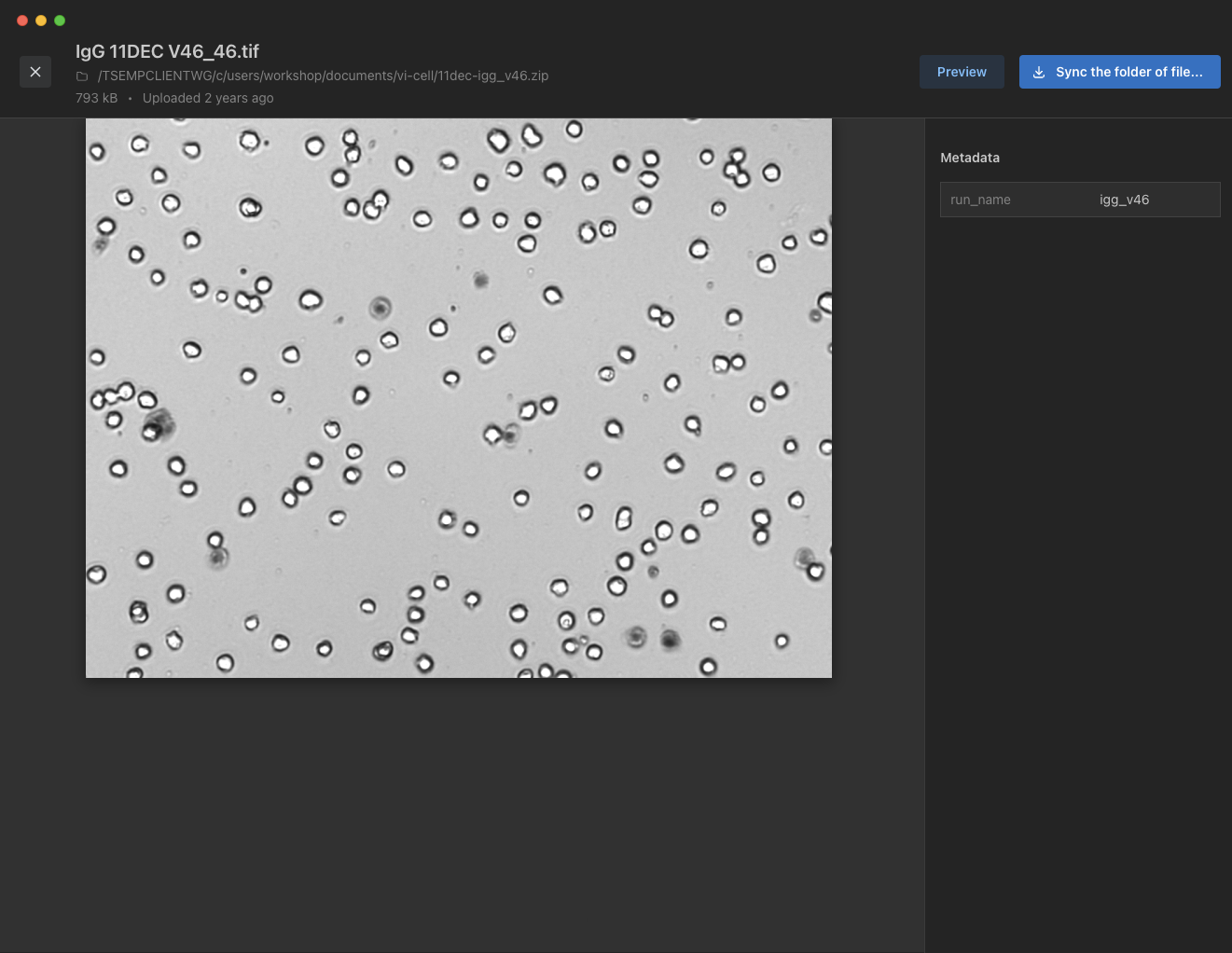
Merge Conflict Management
The Data Sync Utility now automatically detects when local file changes conflict with updated file versions in the TDP, preventing potential data loss scenarios. When conflicts are detected, the system automatically pauses upload and download actions for the affected files to make sure that no data is overwritten without user consent.
Users can select one of three conflict resolution options:
- Overwrite their local changes and download the new TDP file version
- Ignore the TDP file version and upload their local changes as a new version to TDP
- Create a "branched" version by renaming their local file and then downloading the latest TDP file version.
The system provides OS-level notifications about conflicts with quick action options, ensuring users are immediately aware of conflicts, even when the application is minimized.
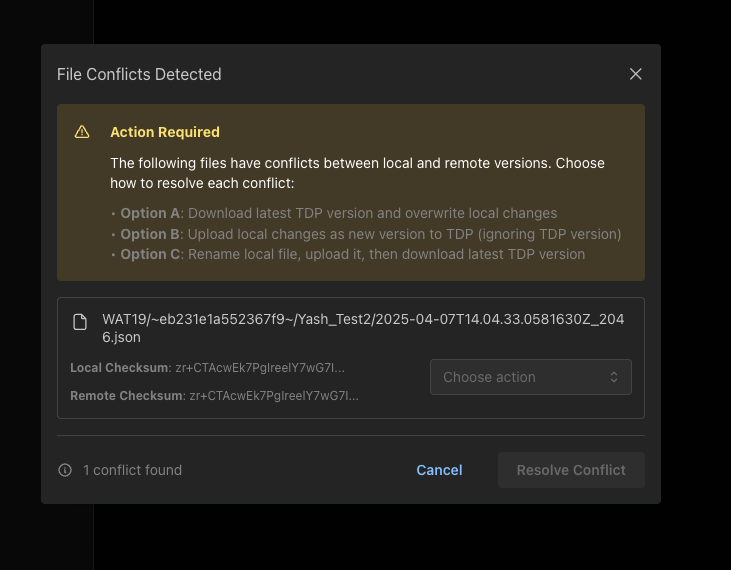
Enterprise Configuration Management
IT administrators can now pre-configure Data Sync Utility settings across their organizations through a new global default settings system. The application supports centralized configuration files on both macOS and Windows, allowing for consistent deployment and management across enterprise environments.
For organizations wanting to pre-configure the Data Sync Utility, administrators can now create the following default configuration files and add them to user's machines before installing the Data Sync Utility:
MacOS Configuration
Create file: /Library/Application Support/tetrascience/default-settings.json
Windows Configuration
Create file: C:\ProgramData\Tetrascience\default-settings.json
Example Configuration
{
"helpLink": "https://your-organization-support-url.com",
"endpoint": "https://api.tetrascience.com",
"subdomain": "your-organization-subdomain",
"orgSlug": "your-organization-slug",
"downloadFolder": "/absolute/path/to/download/folder"
}Enhancements
Enhancements are modifications to existing functionality that improve performance or usability, but don't alter the function or intended use of the system.
- Authentication settings are now stored separately from application settings for improved security and easier management.
- In General Settings, organizations can now customize support links to point to their own system for users to report issues by using a new Support Link field.
- There's now enhanced reliability when switching between organizations.
- Synced searches maintain their status when switching between organizations or logging back in.
- Resources are automatically cleaned up when authentication changes.
- Improved validation for saved search folder names with support for international characters.
- Improved process for removing synced searches with better cleanup.
- Added checks to ensure files exist before attempting sync operations.
Bug Fixes
The following bugs are now fixed:
- Organization selection now consistently persists for TetraScience administrators.
- Resolved sync state loss when switching between organizations or restarting the application.
- Fixed URL switching problems that prevented proper endpoint changes.
- Improved sync folder validation to prevent errors with empty or invalid directories.
Known Issues
The following are known issues in this release:
- There may be noticeable delays when previewing larger files locally (including files as small as 1 MB JSON files).
- Modifying a previewed file outside of the Data Sync Utility (by manually unlocking the read-only file) and then attempting to preview the same file again may result in an error.
- Editing files that are common to more than one synced search can result in multiple staged files uploading to TDP as well as being flagged as a conflict.
Upgrade Considerations
Users upgrading from v1.8.5 will automatically benefit from the new features. Enterprise administrators should review the new configuration options to determine if centralized settings would benefit their deployment.
v1.8.5
Release date: 30 April 2025
What's New
TetraScience has released its first prerelease version of the Data Sync Utility, version 1.8.5. The Data Sync Utility enables seamless transfer of primary scientific data from laboratory instruments and control software to desktop analytical applications that are commonly used by biopharmaceutical companies.
Installation
To install and use the Data Sync Utility, see the Data Sync Utility Setup Guide and Data Sync Utility User Guide in TetraConnect Hub. For access, see Access the TetraConnect Hub.
Prerequisites
The Data Sync Utility requires the following:
- Tetra Data Platform (TDP) v4.2.3 or higher (it can work with TDP v4.1.3 and higher, but requires a manual workaround for SSO login in TDP v4.2.2 and earlier)
- Administrator privileges (required for MacOS installation)
- Supported operating systems:
- Windows 7 or higher
- MacOS 10.15 or higher
- Minimum hardware requirements:
- 1.6 GHz or faster processor
- 1 GB of RAM
- 1 GB of storage and additional space for synchronized data
New Functionality
New Functionality includes features not previously available in the Data Sync Utility.
- Automatic upload of analysis results with comprehensive scientific metadata
- Path shortening for compatibility with analysis software that can't handle long file paths
- Parallel download processing with scalable workers (2-6 workers based on CPU cores)
Enhancements
Enhancements are modifications to existing functionality that improve performance or usability, but don't alter the function or intended use of the system.
- Automatic retry mechanism for failed downloads
- Checksum verification for data integrity
- Configurable synchronization schedules (
5minutes minimum) - Local storage management with disk space warnings
Bug Fixes
There are no bug fixes in this release.
Limitations
The following are known limitations of the Data Sync Utility:
- A maximum of 10,000 files can be downloaded simultaneously.
- For saved searches containing more than 10,000 files, only the first 10,000 files are downloaded (sorted by creation date with the newest file listed first).
- Relative time filtering is not supported in the TDP web client.
Deprecated Features
There are no new deprecated features in this release. For more information about TDP deprecations, see Tetra Product Deprecation Notices.
Known and Possible Issues
The following are known issues in this release:
- Windows OneDrive Integration:
- File size counts may be unreliable when syncing to OneDrive.
- Workaround: Use a local folder outside of OneDrive or ensure files are fully downloaded.
- Relative Time Filtering:
- Relative time filtering is not supported in the TDP web client.
- Filters applied in Data Sync Utility won't be reflected in TDP search.
- Organization Switching:
- Saved searches are cleared when switching organizations.
- Workaround: Set a default organization in your TDP account settings.
- Role Changes:
- Users must log out and back in for role changes to take effect.
Upgrade Considerations
The Data Sync Utility is currently available as a beta release and is activated for customers through coordination with TetraScience. For more information, or to activate the Data Sync Utility in your environment, contact your customer success manager (CSM) or account executive.
Updated 5 months ago
