Visual Pipeline Builder Beta Release Notes
The following are release notes for the prerelease versions of the Visual Pipeline Builder. The app helps customers create automated data flows with drag-and-drop simplicity. It can help users quickly connect lab systems, add data transformations, and route results where they need them—all through a visual interface that requires no programming knowledge.
NOTE
The Visual Pipeline Builder is available in beta release currently and is activated for customers through coordination with TetraScience. For more information, or to activate the app in your environment, contact your customer account leader.
v0.6.0
Release date: 29 August 2025
What's New
TetraScience has released its next beta release version of the Visual Pipeline Builder App, version 0.6.0. The app provides no-code and low-code tools to help customers quickly build Tetra Data Pipelines that run automated data operations and transformations, and then enrich and push that data to downstream systems.
To activate the Visual Pipeline Builder in your Tetra Data Platform (TDP) environment, contact your customer account leader.
Here are the details for what's new in Visual Pipeline Builder v0.6.0
Prerequisites
Visual Pipeline Builder v0.6.0 requires the following:
- TDP v4.2.0 or higher (v4.3.1 or higher is recommended)
- Amazon Bedrock Access: Contact your customer account leader to obtain access. For more information about Amazon Bedrock, see the Amazon Bedrock User Guide.
- Customers must contact their customer account leader to activate the app in the TDP user interface
- App users must have the following TDP permissions:
- Pipelines: Full Access
- Artifacts (Protocols, Task Scripts, Connectors): Full Access
New Functionality
New functionality includes features not previously available in the Visual Pipeline Builder.
Save and Revert Actions
New Save and Revert actions give customers more control over saving their templates to external storage. To support the new actions, this release also introduces a new Last Modified date to track unsaved changes to templates.
- Save: saves templates to external storage.
- Revert: returns changed templates to their last saved version.
- Last Modified: tracks unsaved changes to templates.
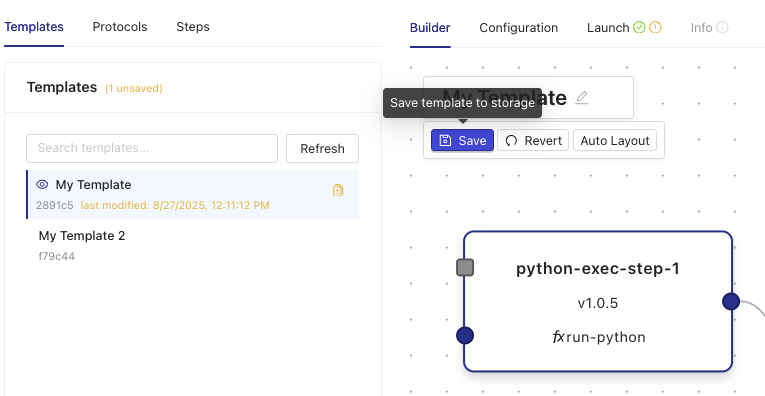
Private and Client Namespace Artifact Support
The app now supports protocols and task scripts that are published either by TetraScience Customers in the private namespace or TetraScience for specific customers in the client namespace. With this new functionality, deployed Virtual Pipeline Builder templates can now create protocols in the private namespace, which can then be used by other app users.
To support this new functionality, the following UI changes have been made:
private-<orgSlug>andclient-<orgSlug>task script artifacts are now included in the Step tabprivate-<orgSlug>andclient-<orgSlug>protocol artifacts are now included in the Protocols tab- The Steps and Protocol tabs now group artifacts by namespace
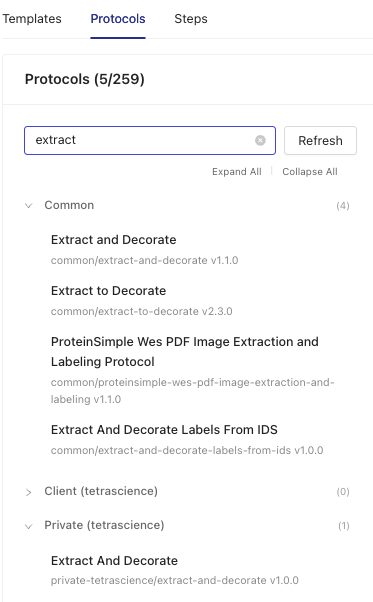
Expandable Details
Clicking an already selected item now expands the details for that item. This new expandable details option allows users to quickly view additional information about templates, protocols, and task scripts.
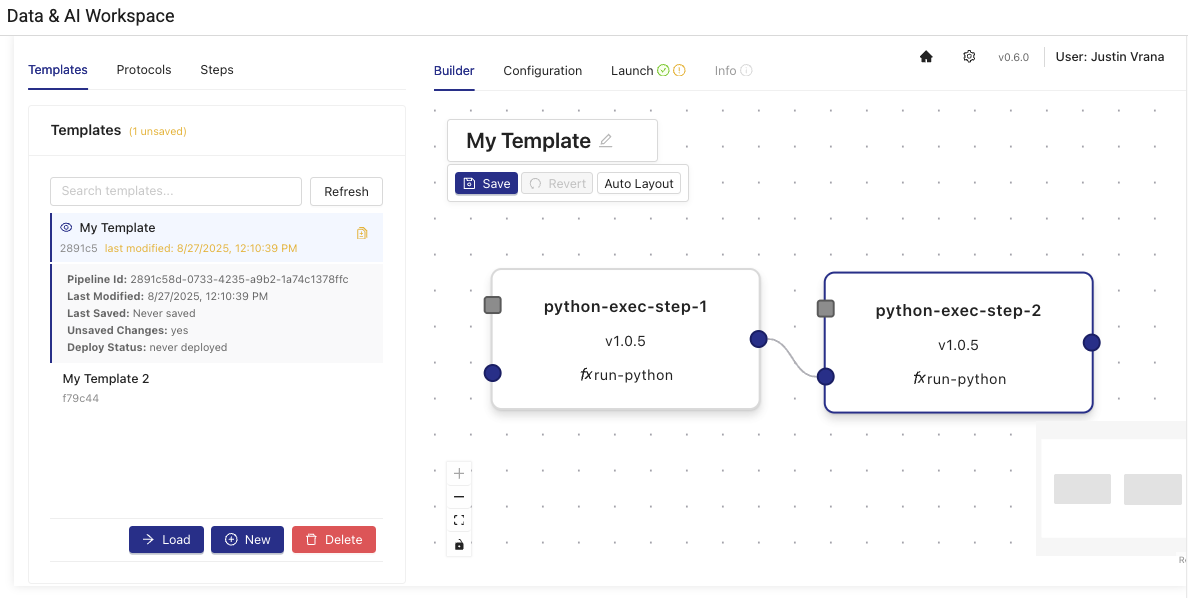
Node and Edge Deletion Confirmation
A new deletion confirmation dialog helps prevent customers from accidentally deleting nodes or edges.
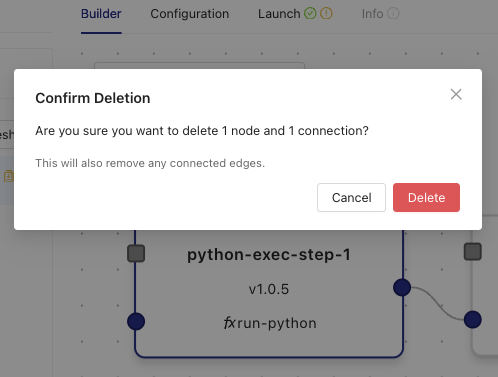
Enhancements
Enhancements are modifications to existing functionality that improve performance or usability, but don't alter the function or intended use of the system.
- The Template list includes a new visibility icon that indicates that the template is currently being viewed in the Builder panel.
- The Template list includes new status icons that show if a template is saved or in draft mode.
- Consistent styling and theming is now applied throughout the app.
Limitations
The following are known limitations of Visual Pipeline Builder v0.6.0:
- The app uses task script README files to determine input configurations. This parsing might be inconsistent, because README file formats vary greatly between task scripts.
- The AI Chat Assistant information cannot be guaranteed to be accurate. The Agent may hallucinate or give incorrect information.
- The AI Chat Assistant is limited to publicly available TetraScience components and cannot incorporate organization-specific components.
- AI-generated pipelines with complex logic may require manual implementation and refinement.
- The AI Chat Assistant currently supports English language input only.
- The AI Chat Assistant response times can be slow, taking up to 60 seconds for complex queries.
Known and Possible Issues
The following are known issues in Visual Pipeline Builder v0.6.0:
- Customers can't load existing TDP pipelines into Visual Pipeline Builder.
- Many pipeline configuration options are not directly editable. These must be edited after deployment on the TDP Pipeline Edit page. These configurations include the following:
- Pipeline triggers
- Configuration secret and shared settings
- Templates are user-specific and cannot be shared. Once deployed, however, users may share TDP pipelines.
- No keyboard shortcuts for common operations.
- No bulk deletions of templates.
- No copy/paste functionality for nodes.
- Loading steps from older versions of protocols is not supported.
- No validation of step dependencies or connections.
- Some protocol features are either not supported or only partially supported. For more information, see Unsupported Protocol YAML Properties.
Unsupported Protocol YAML Properties
The Visual Pipeline Builder supports a subset of protocol.yml features for importing and editing existing protocols. For a complete list of protocol.yml file properties, see Protocol YAML Files.
When using Visual Pipeline Builder, customers may have issues loading or deploying pipelines and protocols that use the following unsupported and partially supported properties:
config.<config_id>.defaultsteps[*].ifsteps[*].optionssteps[*].options.memoryInMBsteps[*].options.timeoutInSecprotocol.*(Context that includes optional, top-level metadata (Manifest Fields))function:constants
Partially Supported Properties
The following protocol.yml file properties are only partially supported:
steps[*].input: supports script/text values only. Users may have issues loading existing protocols with default values specified.
Upgrade Considerations
To upgrade to the latest Visual Pipeline Builder version, follow the instructions in Edit Embedded Data Apps Settings for Your Org and select the most recent Image Version.
To activate the Visual Pipeline Builder, please contact your customer account leader.
IMPORTANTUpdating the application currently will delete all user templates. Contact your customer account leader if you need to save your templates before upgrading app versions.
v0.5.0
Release date: 2 July 2025
What's New
TetraScience has released its first version of the Visual Pipeline Builder App, version 0.5.0, as part of a beta release. The new app provides no-code and low-code tools to help customers quickly build Tetra Data Pipelines that run automated data operations and transformations, and then enrich and push that data to downstream systems. Customers that activate the app have the option to toggle between the existing Pipeline Edit page in the TDP user interface and the new Visual Pipeline Builder experience.
After coordinating with TetraScience to activate the app, customers can access the new Visual Pipeline Builder in the TDP by doing the following:
For TDP v4.3.0 and higher
- Sign in to the TDP.
- In the left navigation menu, choose Pipelines. Then, select Visual Pipeline Builder. The Visual Pipeline Builder appears.
For TDP v4.2.x
- Sign in to the TDP.
- In the left navigation menu, choose Data & AI Workspace.
- In the EMBEDDED DATA APPS section, select the Visual Pipeline Builder tile.
Here are the details for what's new in Visual Pipeline Builder v0.5.0.
Prerequisites
Visual Pipeline Builder v0.5.0 requires the following:
- TDP v4.2.0 or higher (v4.3.1 or higher is recommended)
- Customers must contact their customer success manager (CSM) or account executive to activate the app in the TDP user interface.
- App users must have the following TDP permissions:
- Pipelines: Full Access
- Artifacts: Protocol Task Script Connectors: Full Access
New Functionality
New functionality includes features not previously available in the Visual Pipeline Builder App.
New Visual Pipeline Builder User Interface
The new, optional Visual Pipeline Builder user interface provides the following capabilities:
- Create new Tetra Data Pipelines or edit existing pipelines by using a library of validated parsers, data integrations, and other available functions.
- Edit and modify pipeline steps and configurations without manually manipulating the pipeline's code.
- Deploy new and updated pipelines to the TDP directly from the app's user interface.
- Use Artificial Intelligence to build new pipelines from existing TetraScience components.
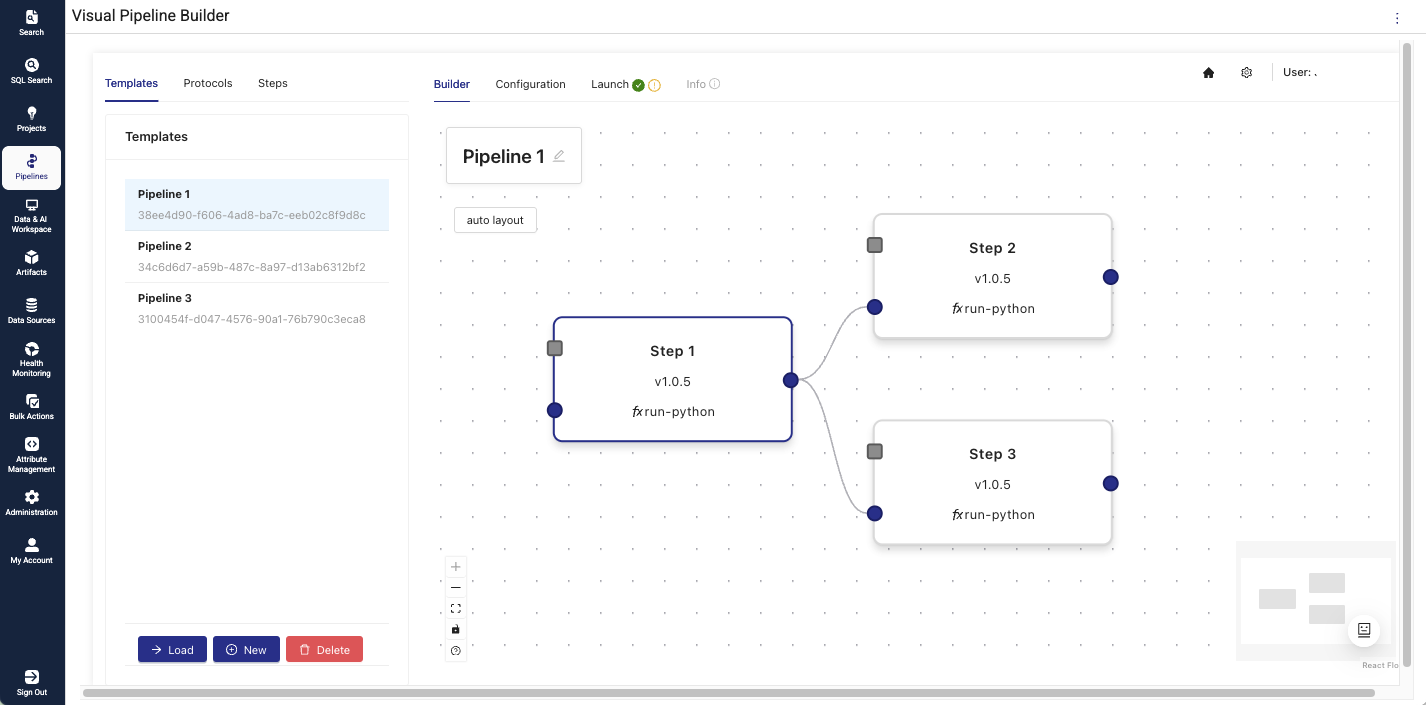
The Visual Pipeline Builder includes five main components:
- Builder
- Step Configuration
- Pipeline Configuration
- Launch
- AI Chat Assistant
Builder Tab
The dashboard's Builder tab provides options to build and modify pipeline steps by dragging-and-dropping preconfigured pipeline templates and specific pipeline components onto the page.
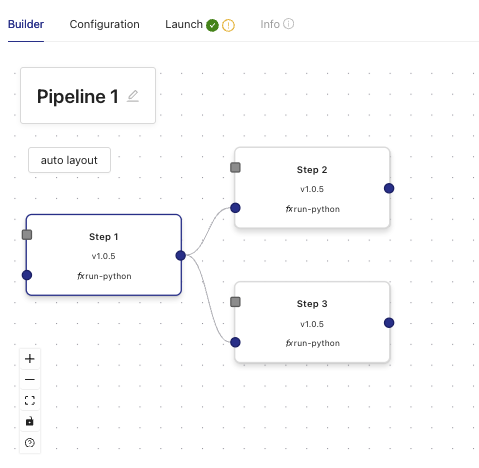
Builder Tab Actions
| Action | Description |
|---|---|
| Double-click Configure | Open node configuration modal |
| Add Task Script | Add new TaskScript nodes from side panel |
| Edit Template Name | Modify the pipeline template name |
| Auto Layout | Automatically arrange nodes using dagre algorithm |
Step Configuration
The Step Configuration modal opens when you double-click any pipeline step in the Builder tab, allowing you to configure individual step properties and parameters.
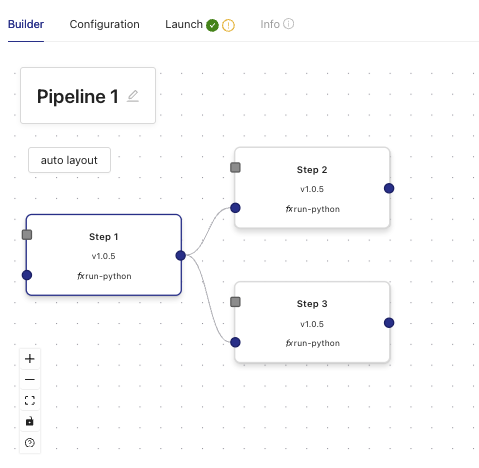
Step Configuration Actions
| Action | Description |
|---|---|
| Edit Step Name | Modify the display name of the pipeline step |
| Edit Step Description | Add or modify the step description for documentation |
| Select Function Version | Choose the version of the task script to use |
| Select Function | Choose which function to execute from the available task script functions |
| Configure Step Inputs | Define input parameters and their values for the step |
| Set Continue On Error | Configure whether the pipeline should continue if this step fails |
| Restore Defaults | Reset step configuration to default values |
| View Documentation | Access task script documentation and usage examples |
| Copy Step Configuration | Duplicate the current step configuration (when enabled) |
Configuration Tab
The dashboard's Configuration tab provides options to customize pipeline configuration settings.
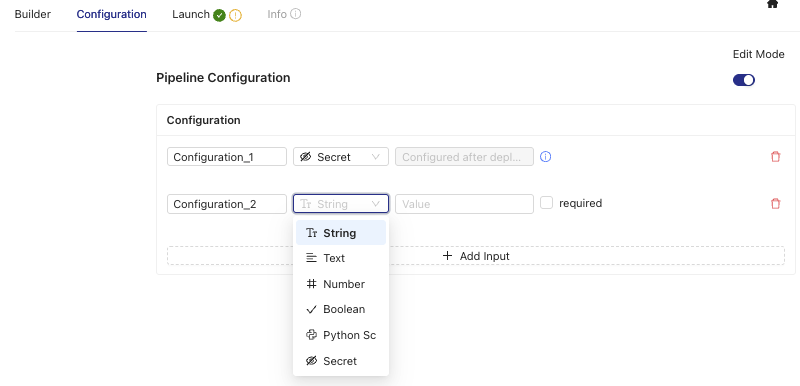
Configuration Tab Actions
| Action | Description |
|---|---|
| Edit Mode Toggle | Switch between view-only and edit modes using a toggle switch |
| Add Configuration Item | Add new pipeline configuration parameters (only available in edit mode) |
| Edit Configuration Item | Modify existing configuration parameters including name, type, value, and required flag |
| Remove Configuration Item | Delete configuration parameters from the list |
| Change Field Type | Select from available field types: string, text, number, boolean, python script |
| Set Required Flag | Mark configuration items as required or optional using checkboxes |
Launch Tab
The dashboard's Launch tab provides the ability to deploy new pipelines and pipeline versions to the TDP within the app.
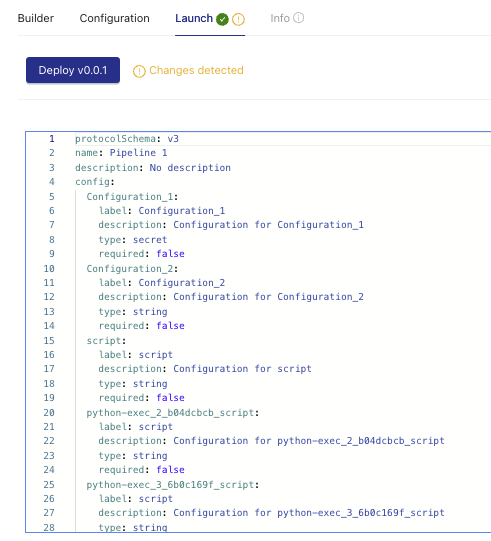
Launch Tab Actions
| Action | Description |
|---|---|
| Deploy Pipeline | Deploy the current pipeline template to TDP with automatic version incrementing |
| Validate Protocol | Real-time validation of the generated protocol YAML with error highlighting |
| View Protocol YAML | Display the auto-generated protocol YAML in a read-only editor with syntax highlighting |
| Change Detection | Visual indicator showing when changes have been made since last deployment |
| Deployment Status Tracking | Real-time status updates during the deployment process with progress indicators |
| Version Management | Automatic calculation and display of the next protocol version to be deployed |
Pipeline Deployment Behavior
The Visual Pipeline Builder applies the following default configurations and naming conventions when deploying pipelines to the TDP:
-
Default Pipeline Triggers: Deployed pipelines are automatically configured with a default trigger condition that filters for files that include the label
visual-pipeline-builder='change_me'andFileCateogry=raw. This trigger uses an AND operator to ensure both conditions are met before pipeline execution. Pipelines are deployed in a disabled state by default and must be manually enabled after reviewing and editing the trigger condition, which helps avoid processing unwanted files. -
Private Protocol Artifacts: All protocols generated by the Visual Pipeline Builder are deployed as
privatenamespace artifacts within your organization's namespace (for example,private-{orgSlug}). This behavior ensures that the protocols are accessible only within your organization. -
Automatic Naming Convention: The system automatically generates names using the following patterns:
- Protocol Slug:
vpb-{templateId-first8chars}(for example,vpb-a1b2c3d4) - Pipeline Name: Uses the template name if available, otherwise it defaults to
vpb-{protocolSlug}-{version} - Protocol Namespace:
private-{organizationSlug}
- Protocol Slug:
AI Chat Assistant
The Visual Pipeline Builder includes an integrated AI Chat Assistant that helps users automatically build pipelines from existing TetraScience components using natural language descriptions.
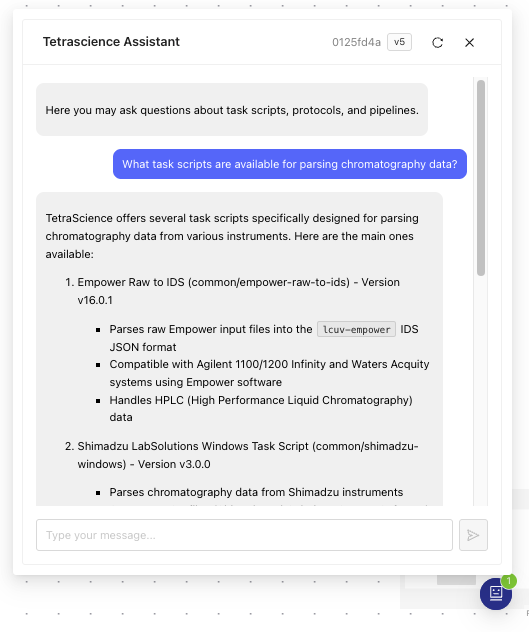
AI Chat Assistant Capabilities
- Pipeline/Protocol Generation: Generate complete pipelines from natural language descriptions
- Self-Service Guidance: Get recommendations for task scripts, protocols, and pipeline patterns
- Instrument Support: Query which laboratory instruments are supported by TetraScience components
- Template Creation: Generate pipeline templates based on specific requirements
- Launch Integration: Deploy AI-generated pipelines directly through the Launch tab
Usage Examples
- Generate a pipeline for processing HPLC data from Agilent instruments.
- Find out what task scripts are available for parsing chromatography data.
- Discover which TetraScience components support Thermo Fisher instruments.
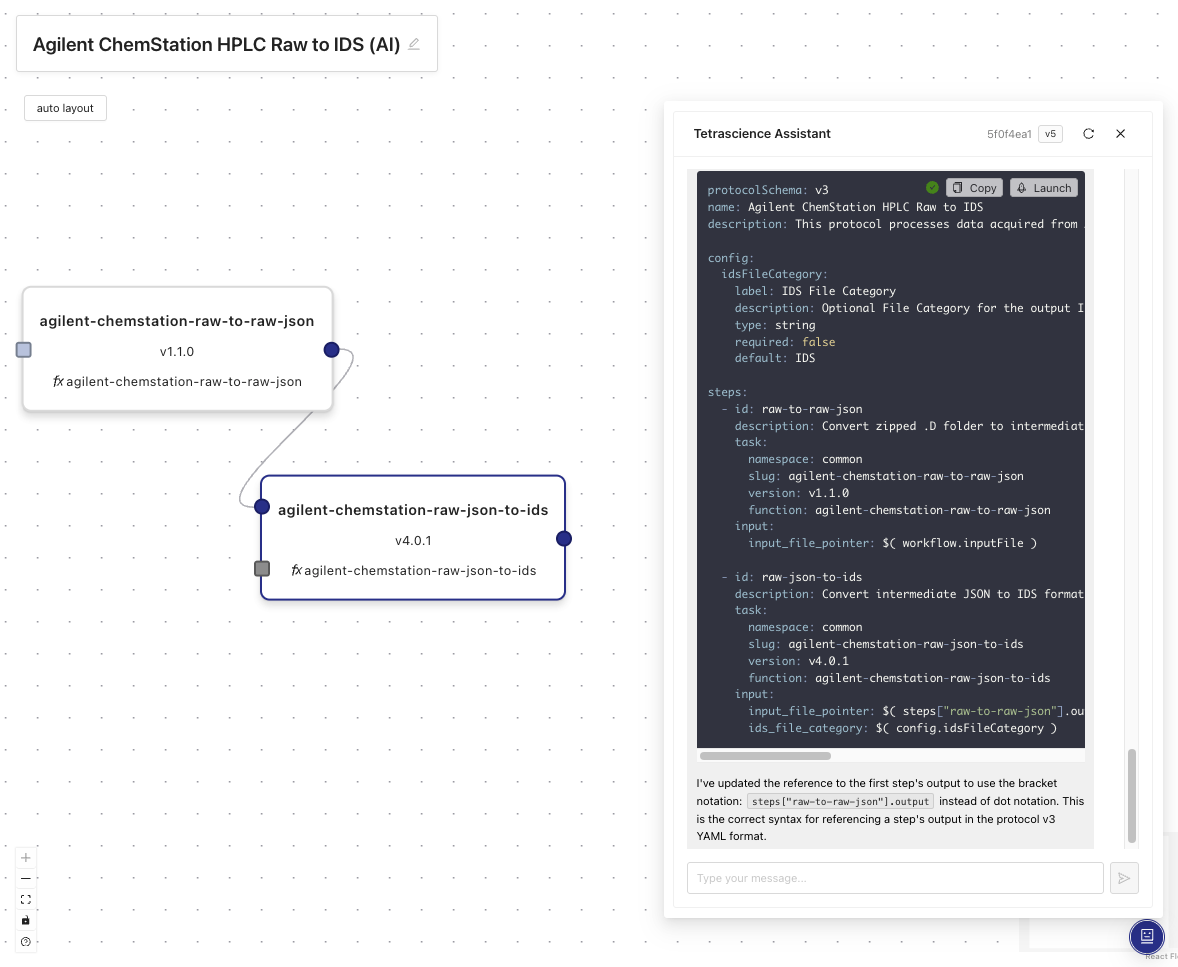
Requirements
- Amazon Bedrock Access: Contact your Customer Success Manager (CSM) to obtain access. For more information about Amazon Bedrock, see the Amazon Bedrock User Guide.
Limitations
The following are known limitations of Visual Pipeline Builder v0.5.0:
- The app uses task script README files to determine input configurations. This parsing might be inconsistent, because README file formats vary greatly between task scripts.
- The AI Chat Assistant information cannot be guaranteed to be accurate. Agent may hallucinate or give incorrect information.
- The AI Chat Assistant is limited to publicly available TetraScience components and cannot incorporate organization-specific components.
- AI-generated pipelines with complex logic may require manual implementation and refinement.
- The AI Chat Assistant currently supports English language input only.
- AI Chat Assistant response times can be slow, taking up to 60 seconds for complex queries.
Known and Possible Issues
The following are known issues in Visual Pipeline Builder v0.5.0:
- Customers can't load existing TDP pipelines into Visual Pipeline Builder.
- Many pipeline configuration options are not directly editable. These must be edited after deployment on the TDP Pipeline Edit page. These configurations include the following:
- Pipeline triggers
- Configuration secret and shared settings
- Templates are user-specific and cannot be shared. Once deployed, however, users may share TDP pipelines.
- No keyboard shortcuts for common operations.
- No bulk deletions of templates.
- No copy/paste functionality for nodes.
- No undo/redo functionality. Users cannot revert changes.
- Loading steps from older versions of protocols is not supported.
- No validation of step dependencies or connections.
Upgrade Considerations
Last updated: 19 September 2025
To activate the Visual Pipeline Builder, please contact your customer account leader.
After coordinating with TetraScience to activate the app, customers can access the new Visual Pipeline Builder in the TDP by doing the following:
- Sign in to the TDP.
- In the left navigation menu, choose Pipelines. Then, select Visual Pipeline Builder. The Visual Pipeline Builder appears.
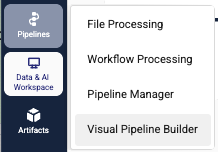
Users upgrading from Visual Pipeline Builder v0.5 to v1.0 will lose their configured pipeline templates. However, pipeline and protocol artifacts already deployed to the TDP from Visual Pipeline Builder will still remain on the TDP.
IMPORTANTUpdating the application currently will delete all user templates. Contact your customer account leader if you need to save your templates before upgrading app version
Other Release Notes
To view other release notes for Tetra Data Apps, see Tetra Data Apps Release Notes.
Updated 5 months ago
