Compliance Settings
To ensure compliance with GxP regulations, the Tetra Data Platform (TDP) provides an Audit Trail for user actions that create, modify, or logically delete electronic records. The Audit Trail can also be configured to require a reason for change.
To configure compliance settings for an organization, see Configure Compliance Settings for an Organization. For more information about each setting see Audit Trail Settings and Change Reason Settings.
NOTEThe Audit Trail feature is activated for each organization by default. Requiring a Change Reason for Audit Trail changes is an optional setting that requires a GxP license through TetraScience, and isn't activated by default.
Audit Trail Settings
As an organization administrator, you can choose whether or not to track and log user actions for an organization into an Audit Trail. The Audit Trail setting is enabled by default for all organizations when they're created.
For instructions on how to access and review your organization's Audit Trail, see Audit Trail.
To deactivate or reactivate the Audit Trail feature for an organization, see Configure Compliance Settings for an Organization.
IMPORTANTYou should deactivate the Audit Trail for development environments only. If you deactivate the Audit Trail for production environments, you may not be able to satisfy GxP quality guidelines and regulations.
Change Reason Settings
For customers with a GxP license through TetraScience, organization administrators can choose to require users to enter a reason for changes to an organization's Audit Trail in the TDP user interface. The Change Reason setting provides evidence of how the TDP is being used for a process governed by Good Laboratory Practice (GLP) guidelines in the organization's Audit Trail.
To activate or deactivate Change Reason settings for an organization, see Configure Compliance Settings for an Organization.
NOTEThe Change Reason setting is deactivated by default and requires an additional GxP license through TetraScience.
Actions That Require a Change Reason
The following table shows the TDP entity and potential user actions that require a change reason when done through the TDP user interface when Change Reason settings are activated:
| TDP Entity | Applicable User Actions |
|---|---|
| File | Upload, Update Labels, Update Tags, Update Metadata, Update Metadata & Tags, Delete |
| Pipeline | Create, Update, Delete |
| Agent | Create, Update, Enable, Disable, Enable Queue, Disable Queue, Change Cloud Configuration, Change Local Configuration, Start Agent, Stop Agent, Add New, Add New Empower Project, Rerun Existing Empower Project, Select Existing Empower Project |
| Data Hub | Activate, Create, Update, Enable, Disable, Delete, Sync, Update Config |
| Data Hub Connector | Create, Update, Enable, Disable, Delete |
| Data Hub Agent | Create, Update, Delete, Enable, Disable |
| Hubs | Create, Update, Configure, Change Status, Sync |
| Pluggable Connector | Create, Update, Configure, Change Status, Sync |
| IoT Integration | Create, Update, Delete |
| IoT Source | Create, Update, Delete |
| Integration | Create, Update, Delete |
| Source | Create, Update, Delete, Enable, Disable, Enable Queue, Disable Queue |
After a user selects Save or Submit when running one of these actions with the Change Reason setting activated, the following dialog displays, asking them to enter the reason for the change (action):
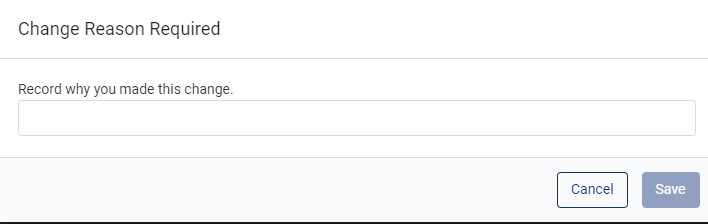
Change Reason
The change reason the user enters is then added to the log entry that is generated by any of the viewable, searchable, and exportable changes, and displays as an entry in the Audit Trail.
Documentation Feedback
Do you have questions about our documentation or suggestions for how we can improve it? Start a discussion in TetraConnect Hub. For access, see Access the TetraConnect Hub.
NOTEFeedback isn't part of the official TetraScience product documentation. TetraScience doesn't warrant or make any guarantees about the feedback provided, including its accuracy, relevance, or reliability. All feedback is subject to the terms set forth in the TetraConnect Hub Community Guidelines.
Updated 5 months ago
