File Manifest Generator Beta Release Notes
The following are the release notes for the prerelease versions of the File Manifest Generator App. The File Manifest Generator provides a user-friendly interface for creating manifest files in the Tetra Data Platform (TDP), which contain file pointers to a specified group of related files within the Data Lake. Customers can then use these manifest files to trigger their Tetra Data Pipelines and automatically run data operations and transformations based on the files and key-value label pairs specified in the manifest file. Using manifest files to trigger pipelines is especially helpful for workflows where multiple related files must be processed together, such as grouping files across multiple experiments, applying custom selection criteria, or creating manifest files for real-time data review.
NOTEThe File Manifest Generator is currently available in beta release and is activated for qualifying customers through coordination with TetraScience. For more information, or to activate the app in your environment, contact your customer account leader.
v0.1.0
Release date: 10 October 2025
What's New
TetraScience has released its first prerelease version of the File Manifest Generator, version 0.1.0. The app allows users to run existing saved searches configured in the TDP from the app in the Tetra Data & AI Workspace and select specific files to generate manifest files, which can then be used to trigger pipelines based on the labels customers apply to the file. User selections persist after manifest file generation, allowing users to create additional manifests with modified selections.
To activate the File Manifest Generator in your TDP environment, enable the app in the Tetra Data and AI Workspace.
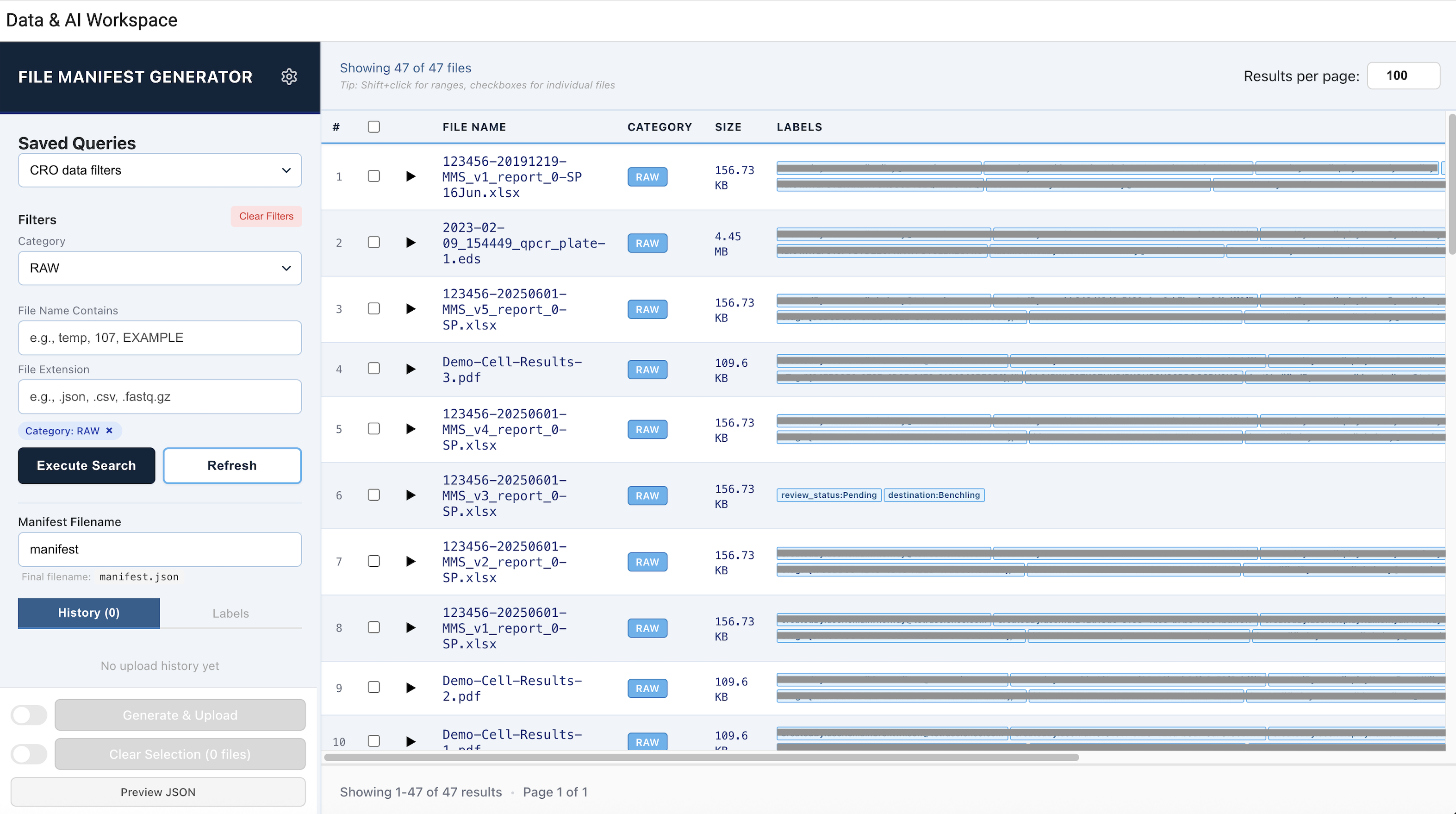
Prerequisites
File Manifest Generator v0.1.0 requires the following:
- Tetra Data Platform (TDP) v4.2.0 or higher
- An activated Tetra Data & AI Workspace
- Data files in the Tetra Data Lake
- One or more Saved Searches configured in the TDP
- (Recommended) Downstream pipelines configured to process manifest files for aggregate data processing
New Functionality
New functionality includes features not previously available.
- Run saved searches created in the TDP to find files in the Data Lake.
- Select files by using advanced selection features, including shift-click range selection and multi-select across multiple pages.
- Apply filters and sorting across search results by category, filename, and file extension.
- Configure custom labels for manifest uploads to trigger specific downstream pipelines.
- Preview manifest file JSON before uploading files to the TDP.
- Upload manifest files directly to the TDP with configurable filenames.
- Track upload history with detailed information, including file counts, timestamps, labels, and direct links to view manifest files in the TDP.
- Manage application storage with a Settings dialog for clearing selections, history, labels, and preferences.
Manifest File Example
The following is an example manifest file created by the File Manifest Generator. A manifest file is a single file that ties together related files for downstream processing, such as data aggregation. Manifest files are typically used to trigger downstream pipelines—for example, pushing the aggregate data into an electronic lab notebook (ELN).
{
"version": "v0.1.0",
"files": [
{
"fileId": "909a7381...",
"fileKey": "{your-org}/{source}/RAW/path/to/your/file",
"bucket": "{your-bucket}",
"version": "a8ae..."
},
{
"fileId": "6f5c37a7...",
"fileKey": "your-org/{source}/RAW/path/to/your/file-2",
"bucket": "{your-bucket}",
"version": "b816..."
},
{
"fileId": "b05fc50c...",
"fileKey": "{your-org}/{source}/RAW/path/to/your/file-3",
"bucket": "{your-bucket}",
"version": "6nit..."
}
]
}Bug Fixes
There are no bug fixes in this release.
Limitations
The following are known limitations of File Manifest Generator v0.1.0:
- File selection is limited by browser storage capacity, allowing approximately 5,000-10,000 files to be selected, depending on browser and file metadata size.
- The app can only run existing saved searches created in the TDP. Customers can't create new searches from the app.
- Customers can't search for files by file ID directly in the app. They must use saved search results.
- Customers can't edit or regenerate manifest files after they're uploaded to the TDP.
- The app can't import file lists. Files must be manually selected from the saved search results.
- Upload history is stored locally in customer browsers only and will be lost if browser data is cleared.
- The app can't be deployed in customer-hosted TDP deployments that use self-signed TLS certificates.
- App users must have the required permissions to upload files to the TDP and make labels. For more information, see Roles and Permissions.
Deprecated Features
There are no new deprecated features in this release. For more information about TDP deprecations, see Tetra Product Deprecation Notices.
Known and Possible Issues
There are no known issues in this release.
Upgrade Considerations
To activate the File Manifest Generator, contact your customer account leader.
Other Release Notes
To view other release notes for Tetra Data Apps, see Tetra Data Apps Release Notes.
Updated 4 months ago
