The Tetra Scientific Data and AI Cloud
The Tetra Scientific Data and AI Cloud combines unparalleled expertise in science, modern data stacks, and artificial intelligence (AI) enablement to harness the value of scientific data. For the first time, organizations can have the best of both worlds: Next-generation lab data automation and scientific data management as well as the foundational building blocks for scientific AI.
Key Business Outcomes
- Automate the assembly, transfer, and contextualization of your scientific data in a centralized, purpose-built cloud.
- Transform your raw, scientific data into contextualized, harmonized, large-scale, and liquid AI-native data.
- Generate new insights by using engineered Tetra Data in your dashboards, visualization tools, and analytics applications.
- Achieve groundbreaking scientific outcomes by preparing your data for cutting-edge AI applications and collaborative workflows.
NOTEFor use case examples, see Example Use Cases. For more information and best practices, see the TetraConnect Hub. To request access, see Access the TetraConnect Hub.
How It Works
The Tetra Scientific Data and AI Cloud connects the entire laboratory ecosystem and eliminates manual, time-consuming data management tasks. Industrialized integrations with instruments, informatics applications, and software systems across R&D and manufacturing allow for near real-time data capture and increased data integrity. Data is then automatically centralized in the Tetra Scientific Data and AI Cloud and engineered into an open, universally adoptable, vendor-agnostic format: Tetra Data.
This access to findable, accessible, interoperable, and reusable (FAIR) data allows organizations to leverage the potential of AI, machine learning (ML), and advanced analytics to improve outcomes and operational efficiencies, extract deeper insights to fuel new discoveries, and bring treatments to market faster.
Get Value at Every Step in the Scientific Data and AI Journey
There is only one way to fulfill the basic needs of lab connectivity while setting the foundation for leveraging data for Scientific AI: the Tetra Scientific Data and AI Cloud.
The Tetra Scientific Data and AI Cloud revolutionizes the scientific data management system (SDMS) market and allows you to move up the inevitable data and AI pyramid to accelerate and improve scientific outcomes.
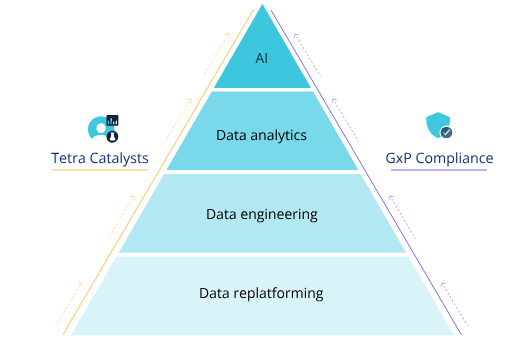
The following are the steps in the scientific data and AI journey that TetraScience facilitates:
- Data replatforming: Automate the assembly, transfer, and contextualization of your scientific data in a centralized, purpose-built cloud.
- Data engineering: Transform your raw, scientific data into contextualized, harmonized, large-scale, and liquid AI-native data.
- Data analytics: Generate new insights by using engineered Tetra Data in your dashboards, visualization tools, and analytics applications.
- Scientific AI: Achieve groundbreaking scientific outcomes by preparing your data for cutting-edge AI applications and collaborative workflows.
Components
The Tetra Scientific Data and AI Cloud consists of the following components.
Tetra Data Platform
The Tetra Data Platform (TDP) is the industry’s only open, cloud-native, purpose-built scientific data platform. Built on Amazon Web Services (AWS) infrastructure, the TDP ingests raw/primary data from thousands of sources, engineers them, extracts metadata, harmonizes content, and replatforms it to the cloud in a vendor-agnostic format that is compliant, liquid, purpose engineered, and large scale.
The TDP also provides GxP support to help ensure the capture of data provenance through a comprehensive audit trail, disaster recovery, control matrices, and software hazard analysis.
Tetra Integrations
You can use industrialized Tetra Integrations to automatically collect and send scientific data between different instruments and applications while centralizing that data in the Tetra Scientific Data and AI Cloud. You can then use Tetra Data models in your pipelines to automate data operations and transformations.
TetraScience provides bidirectional integrations for many instruments, Electronic Lab Notebooks (ELNs), Laboratory Information Management Systems (LIMS), connectivity middleware, and data science tools. For a list of available Tetra Integrations, see Supported Tetra Integrations.
Tetra Data Lake
The cloud-based Tetra Data Lake is an important component of the TDP that contains the following:
- Raw data
- Standardized data in Intermediate Data Schema (IDS) formatting
- Search index
- Graph representation of the data
- Data in tabular formats to facilitate SQL queries
Tetra Data Lakehouse
The Data Lakehouse is an optional, open data management architecture available to all customers. It combines the benefits of both data lakes (cost-efficiency and scale) and data warehouses (management and transactions) to provide 50% to 300% faster SQL query performance than the legacy Tetra Data Lake and an AI/ML-ready data storage format that operates seamlessly across all major data and cloud platform vendors. It is a highly scalable and performant data storage architecture that breaks data silos and allows seamless, secure data access to authorized users.
Tetra Data Pipelines
TetraScience automated data operations and transformations are handled by Tetra Data Pipelines, self-service Tetra Data pipelines (SSPs), and Tetraflow pipelines. A pipeline is a way to configure a set of actions to occur automatically each time new data is ingested into the Data Lake.
Intermediate Data Schemas
The Intermediate Data Schemas (IDSs) designed by TetraScience in collaboration with instrument manufacturers, scientists, and customers, are applied to raw instrument data or report files to map vendor-specific information (like the name of a field) to vendor-agnostic information. The IDS standardizes naming, data type, data range, and data hierarchy.
By doing this, each IDS harmonizes different data sets in the life sciences industry, such as instrument data, CRO assay data and software data. This allows life sciences companies to consume the data in their applications, build searches and aggregations and feed the data into visualization/analysis software seamlessly, because the IDS generated JSON files are predictable, consistent, and vendor agnostic.
Tetra Data Models and Custom Schemas
TetraScience provides many Tetra Data models as well as options for creating custom schemas. You can use these schematized representations of common scientific data in pipelines to automate data operations and transformations. Through this process, your data becomes easily accessible through search in the TDP user interface, TetraScience API, and SQL queries.
Tetra Quality Management System
The Tetra Quality Management System (QMS) ensures data integrity, traceability, reliability, and availability for scenarios that include capturing of data provenance through a comprehensive audit trail, disaster recovery, control matrices, and software hazard analysis.
Tetra Catalysts
Get help from experts in science and data, with a focus on business outcomes. The Tetra Catalysts offering provides the “connective tissue” between scientific IT and scientists, increasing the value of your Tetra Scientific Data and AI Cloud deployment by 5-10x.
Tetra Partner Network
The Tetra Partner Network (TPN) is a global community of life sciences technology providers dedicated to unlocking the power of scientific data to accelerate the delivery of life-changing therapies. TPN multiplies the value delivered to customers and provides vendor-agnostic access to the power of the Tetra Scientific Data and AI Cloud.
Documentation Feedback
Do you have questions about our documentation or suggestions for how we can improve it? Start a discussion in TetraConnect Hub. For access, see Access the TetraConnect Hub.
NOTEFeedback isn't part of the official TetraScience product documentation. TetraScience doesn't warrant or make any guarantees about the feedback provided, including its accuracy, relevance, or reliability. All feedback is subject to the terms set forth in the TetraConnect Hub Community Guidelines.
Updated 5 months ago
